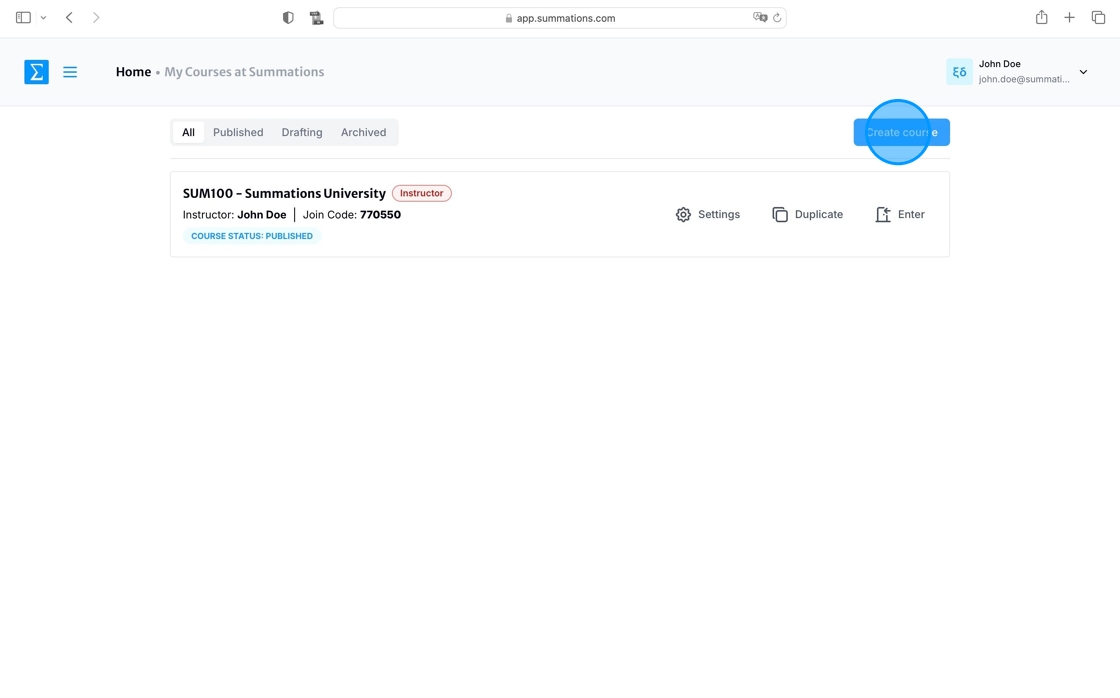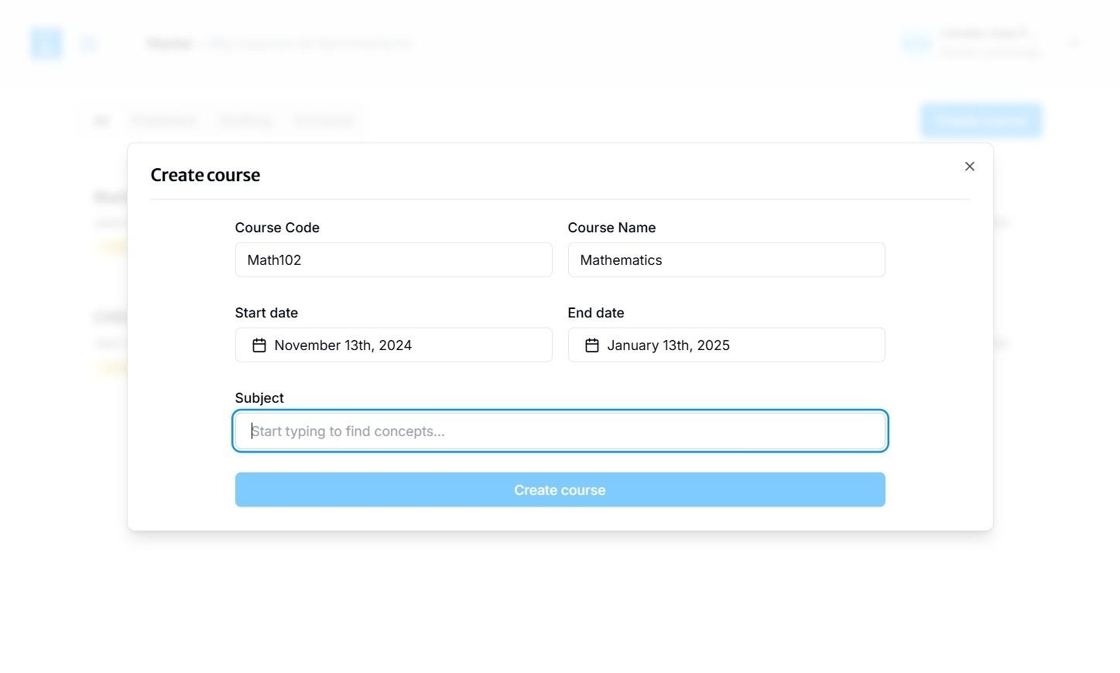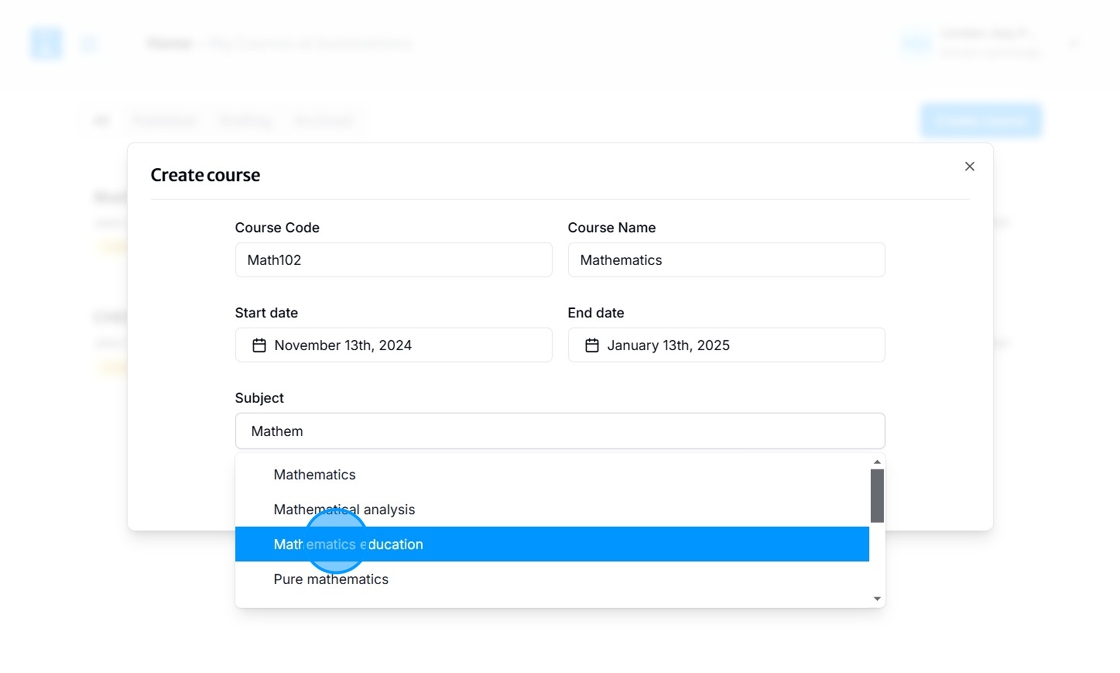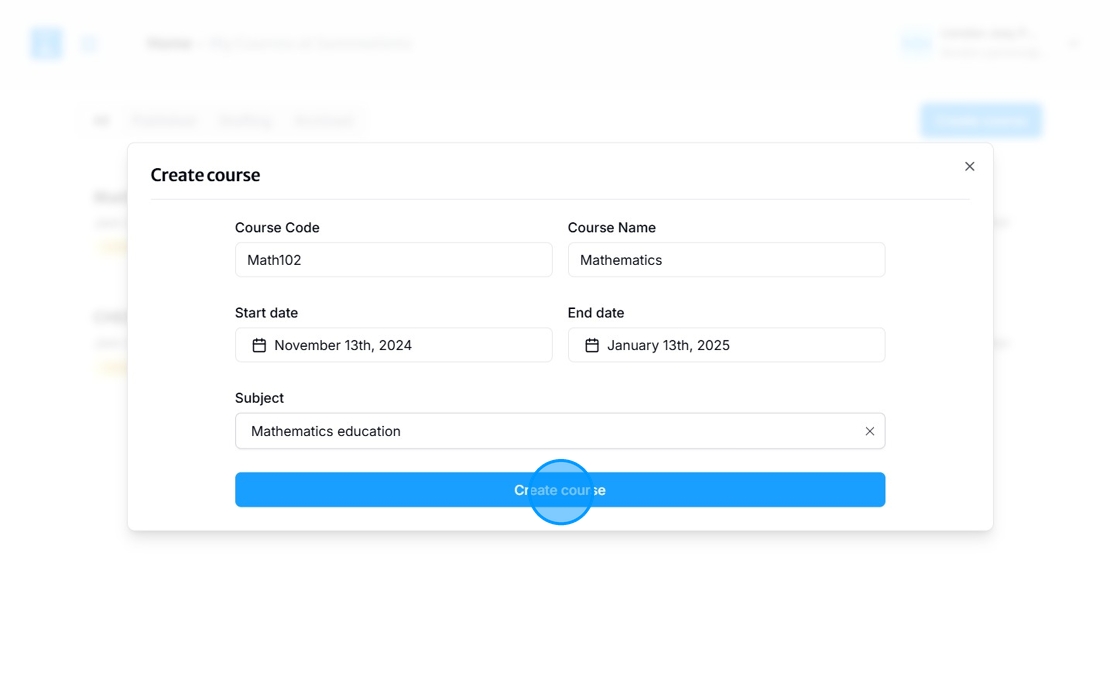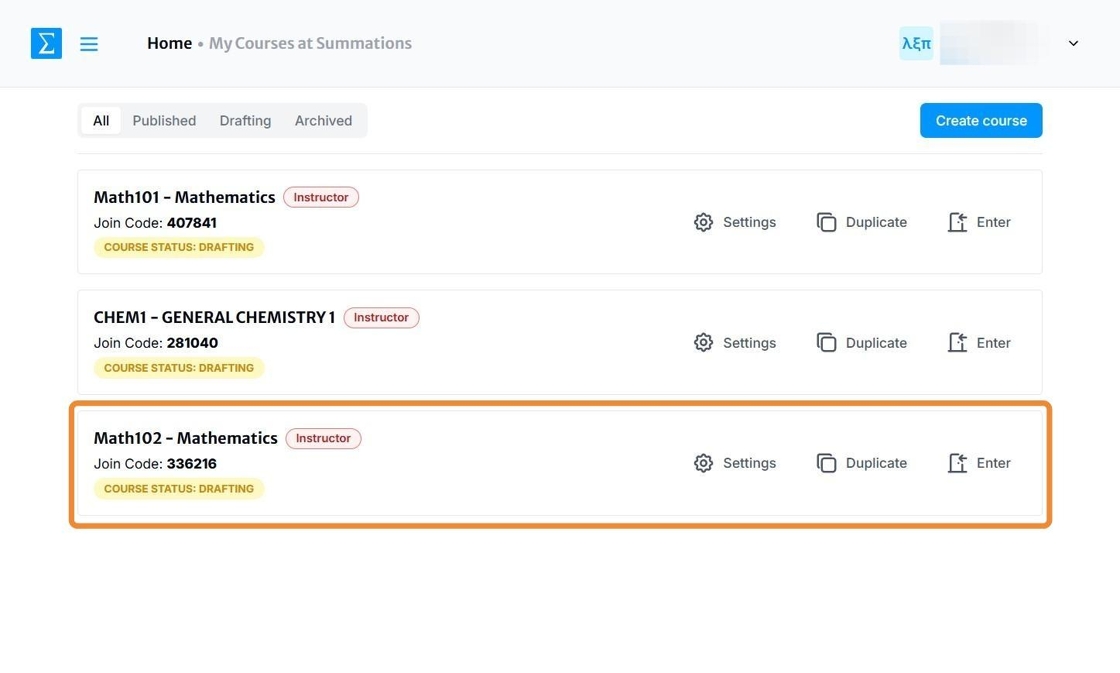Create a Course on Summations
Edited
After creating your instructor account, you can start setting up a course, which serves as a hub for all course materials, quizzes, assignments, and student interactions on Summations.
In the Educator Dashboard, click 'Create Course.'
Click each field (Course Code, Course Name, Start Date, and End Date) and enter the required information.
In the 'Subject' field, type a keyword, and a list of possible subjects will appear automatically. Click on the desired subject to select it.
After filling in all the required fields, click 'Create Course' to complete the setup.
Once the course is created, it will automatically appear on your Educator Dashboard.
Was this article helpful?
Sorry about that! Care to tell us more?