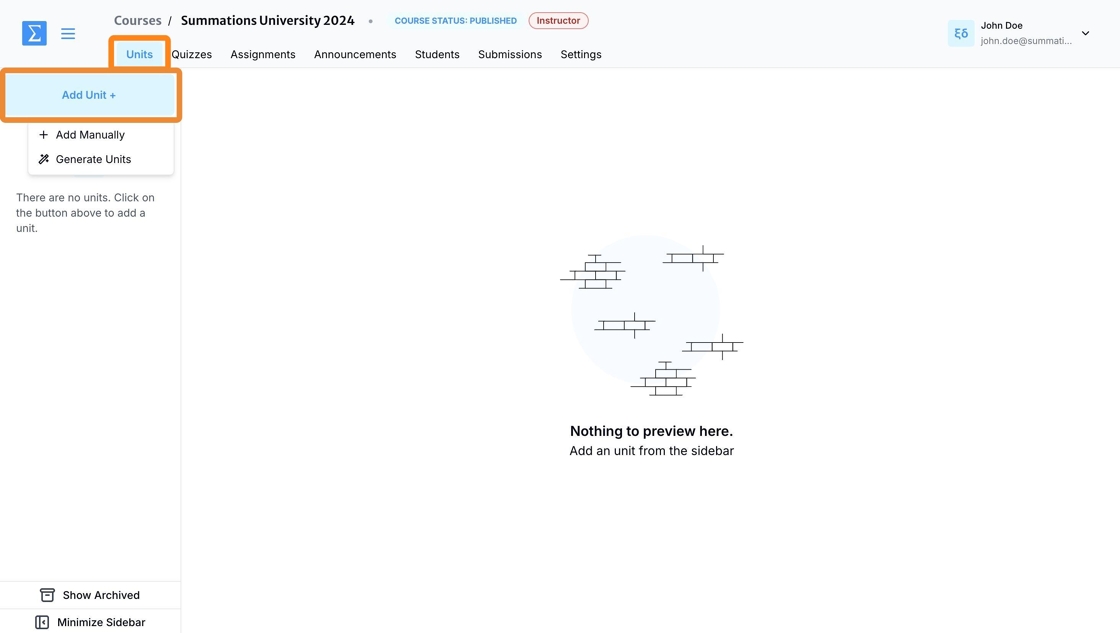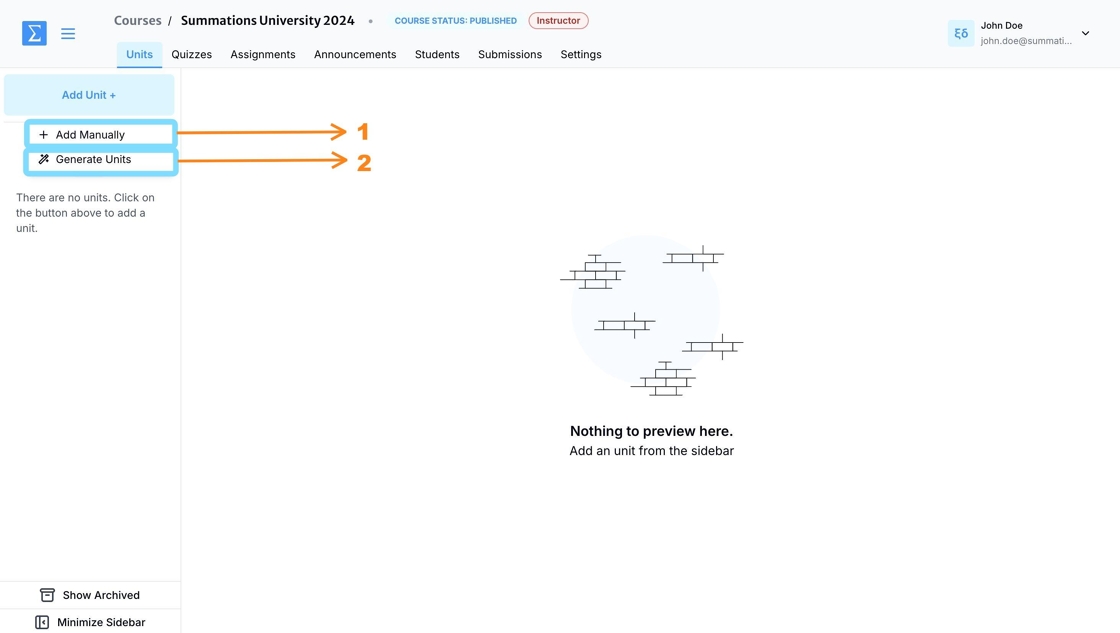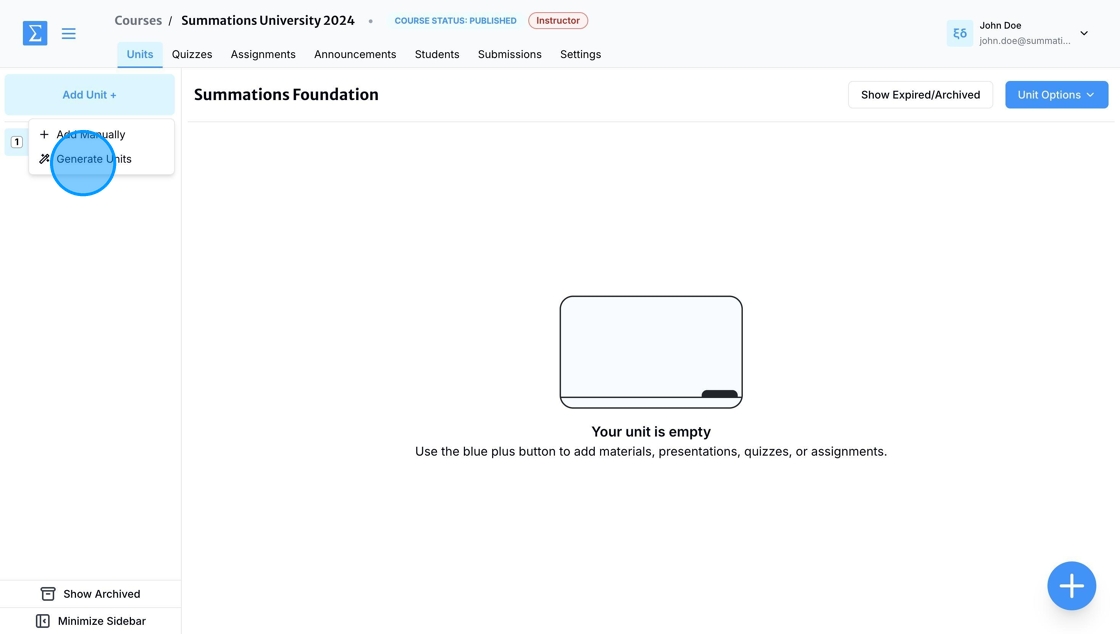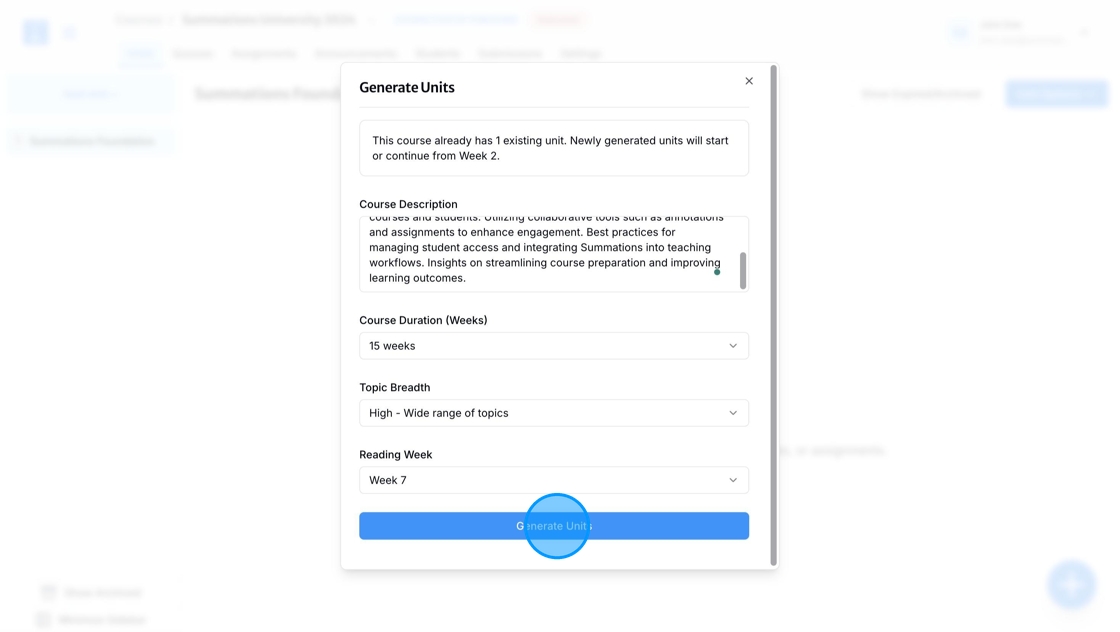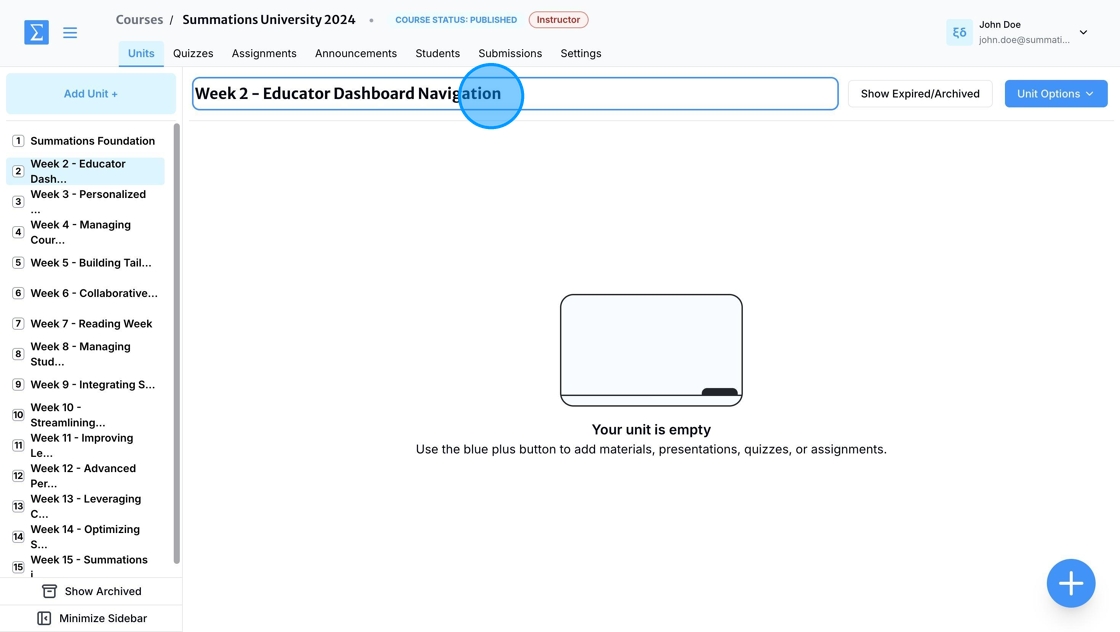Using Summations AI-Powered Course Outline
Summations AI-Powered Course Outline simplifies course planning by generating comprehensive, customizable course outlines from course descriptions. This feature allows educators to define learning objectives, organize topics, and structure their course content efficiently. By automating the outline creation process, Summations AI helps educators save time while maintaining flexibility to tailor the outline to their specific teaching goals.
From your homepage, select the course where you want to add the course outline and enter it.
In your course, navigate to the 'Units' tab and click 'Add Units +' to get started.
We offer two ways to help educators add their course outlines:
Add Manually: If you already have your course outline planned and know your week-by-week teaching schedule, select 'Add Manually' to input your course structure directly. For more details on adding a course outline manually, please refer to this guide "Create a Course on Summations".
AI Course Outline: If you are still in the planning stages, are unsure about the week-by-week structure, or have only mapped out the first few weeks but not the entire course, our AI Course Outline feature is here to assist. This tool helps you envision and create a weekly course outline tailored to your needs.
The AI Course Outline tool considers your course description, key learning objectives, course duration, level, reading week, final exam schedule, and any manually entered units. It then generates a custom course schedule based on patterns and insights derived from thousands of higher education course schedules, ensuring a well-structured and balanced plan.
To add units using the AI Course Outline, follow these steps:
Click on 'Add Units +' in the Units tab of your course.
Select 'Generate Units' from the options provided.
Enter the required details:
Course Description: Provide a brief summary and a detailed description of the course to guide the AI in creating relevant units. Include the main goals or learning outcomes you want students to achieve. We recommend adhering to departmental guidelines and using the course description provided by your department.
Course Duration: Specify the number of weeks or sessions in your course. Instructors can choose to organize units by week or by individual lectures, depending on their preferred teaching structure. For example, in a 15-week semester with two lectures per week:
If organizing by weeks, select 15 weeks.
If organizing by individual lectures, select 30 weeks.
Topic Breadth: Specify whether the course is introductory (high topic breadth), intermediate (moderate topic breadth), or advanced (low topic breadth). This helps the AI tailor the depth and scope of the course outline.
Reading Week: Identify the week designated as the reading week to ensure it is factored into the course schedule appropriately.
Click 'Generate Outline' The AI will analyze the provided information along with any manually created units to generate a customized course outline that aligns with your course’s goals and structure. Please note that the AI-generated outline will take into account any existing course outline created manually by the instructor and will generate additional units as a continuation of those manually entered units. If you prefer to start fresh and use Summations AI to generate an entirely new outline, please delete any existing units in the course beforehand.
By using the AI Course Outline, you can efficiently build a structured and well-organized course plan tailored to your objectives.
Review the generated outline and make any necessary adjustments by double-clicking on any of the units. You can edit, delete, or add units manually to further refine the schedule.