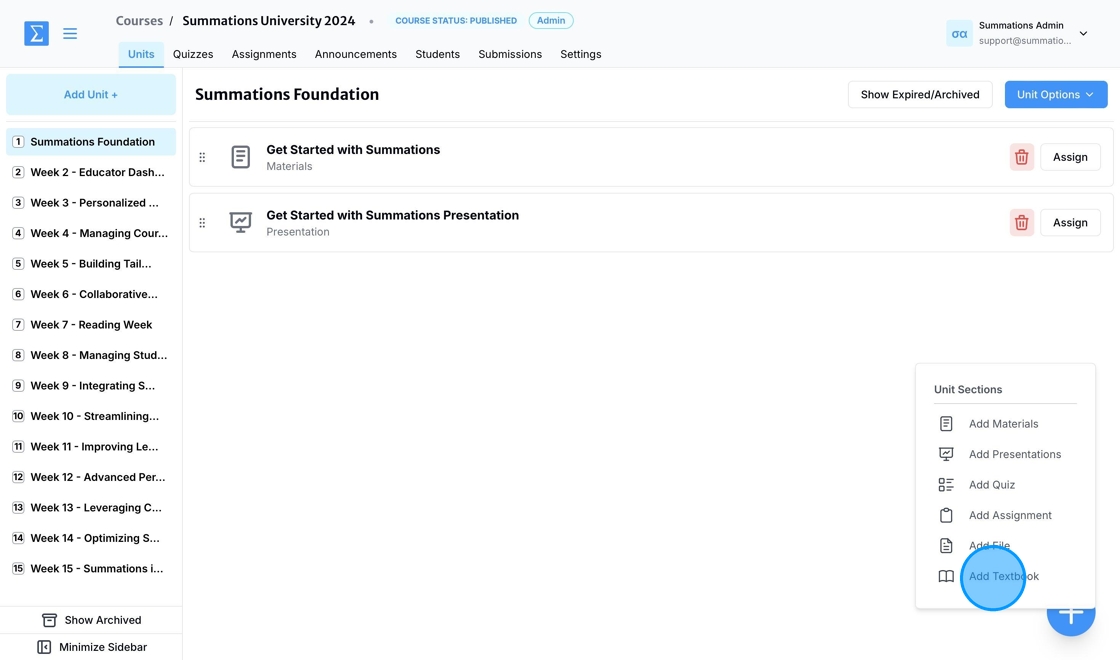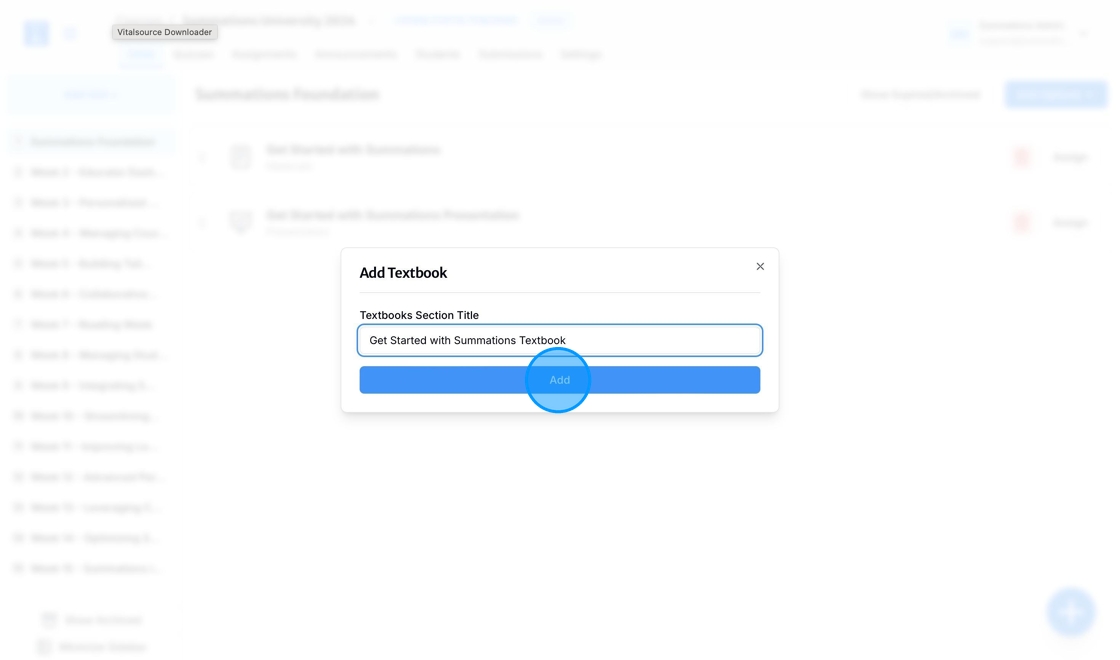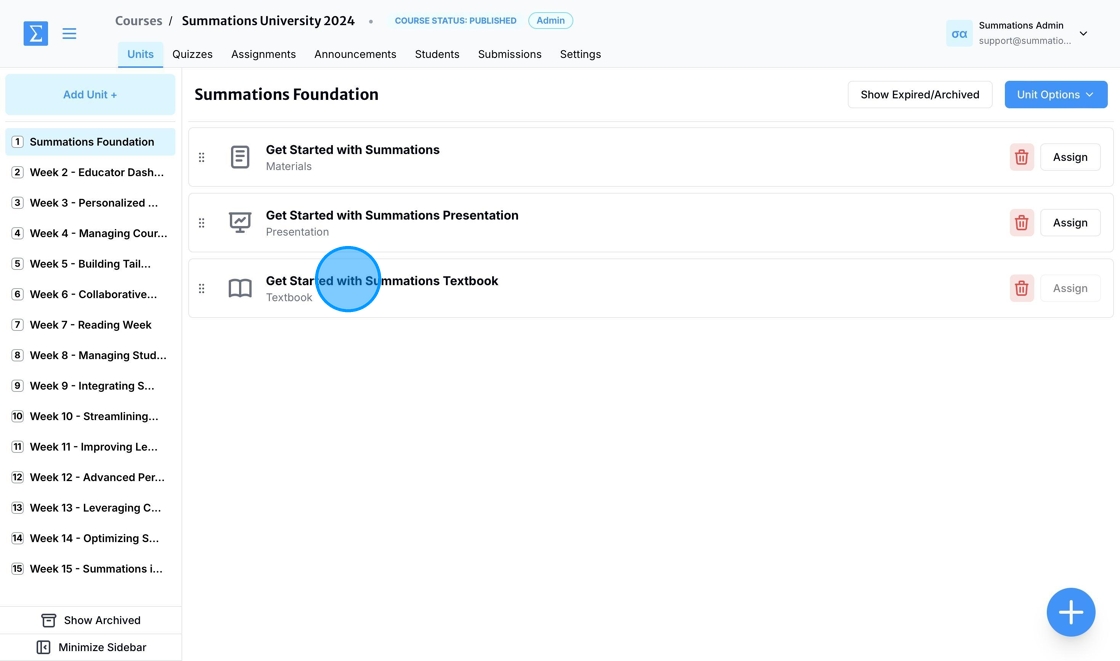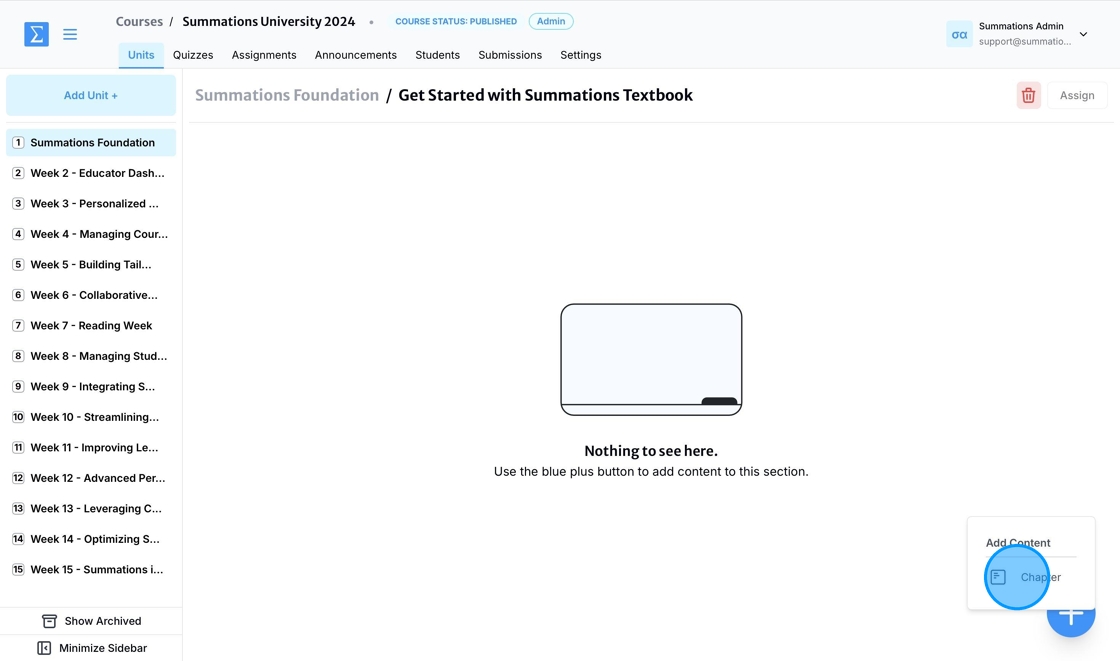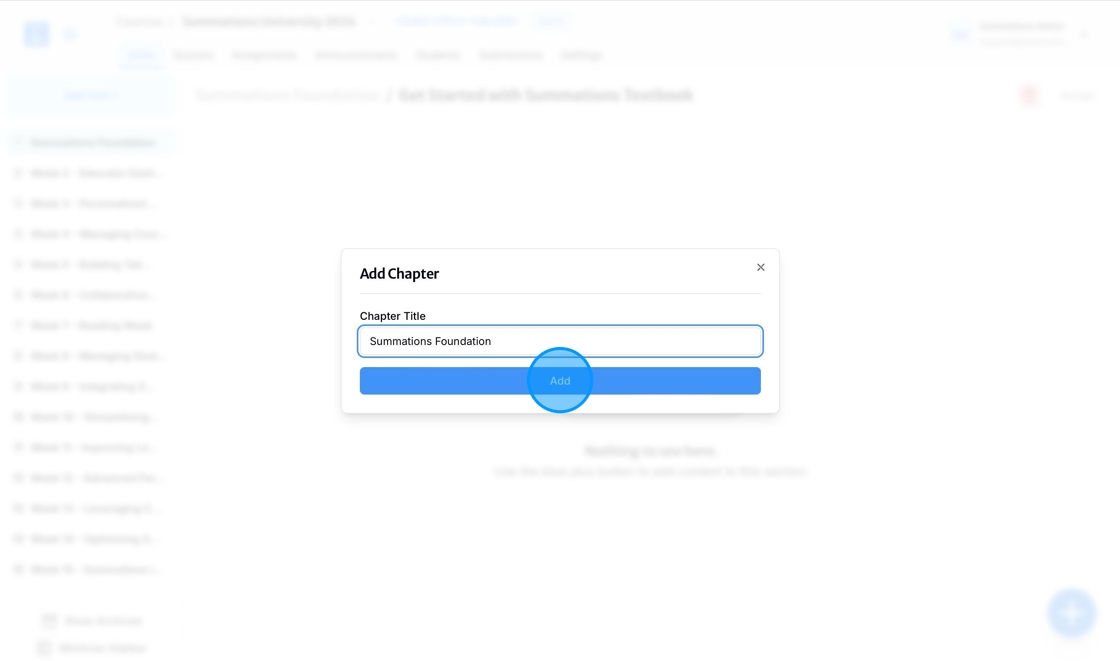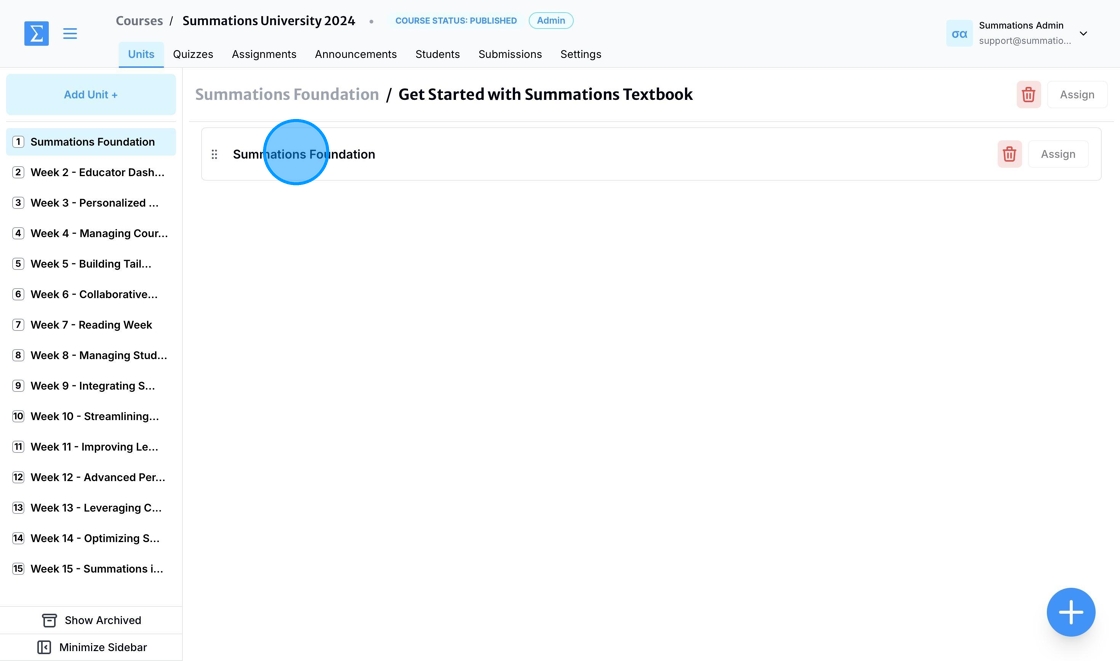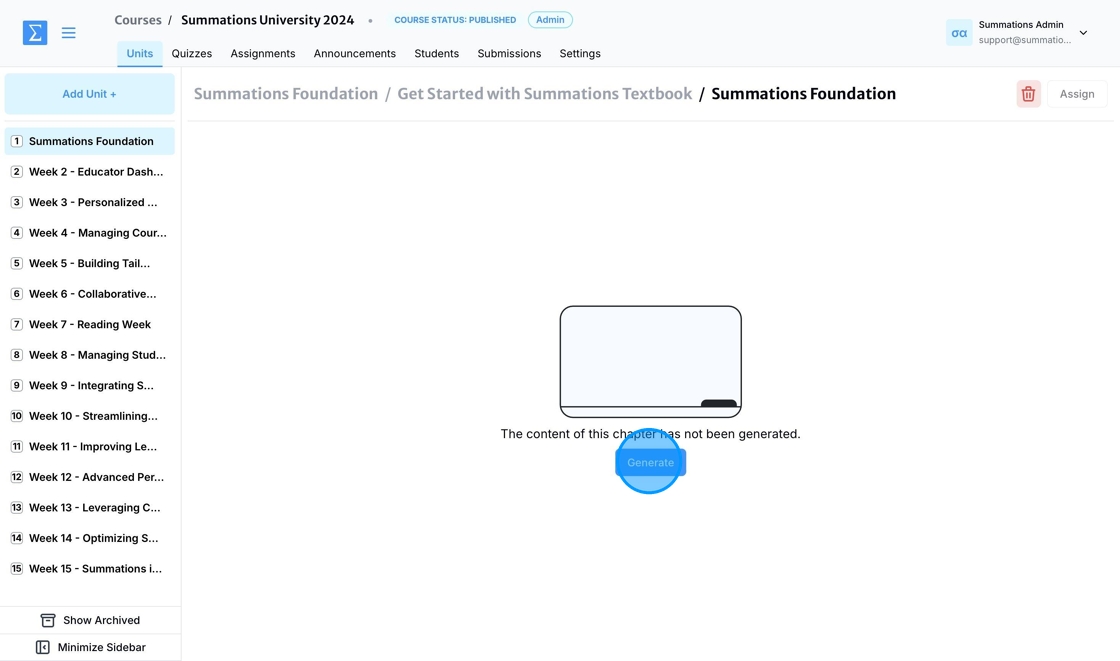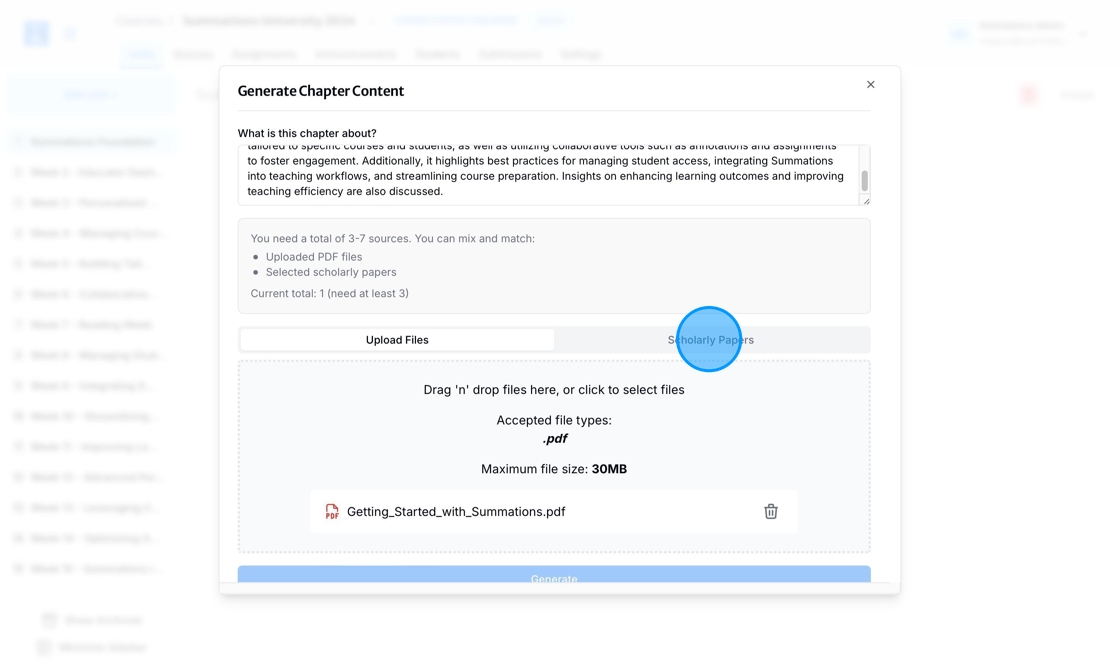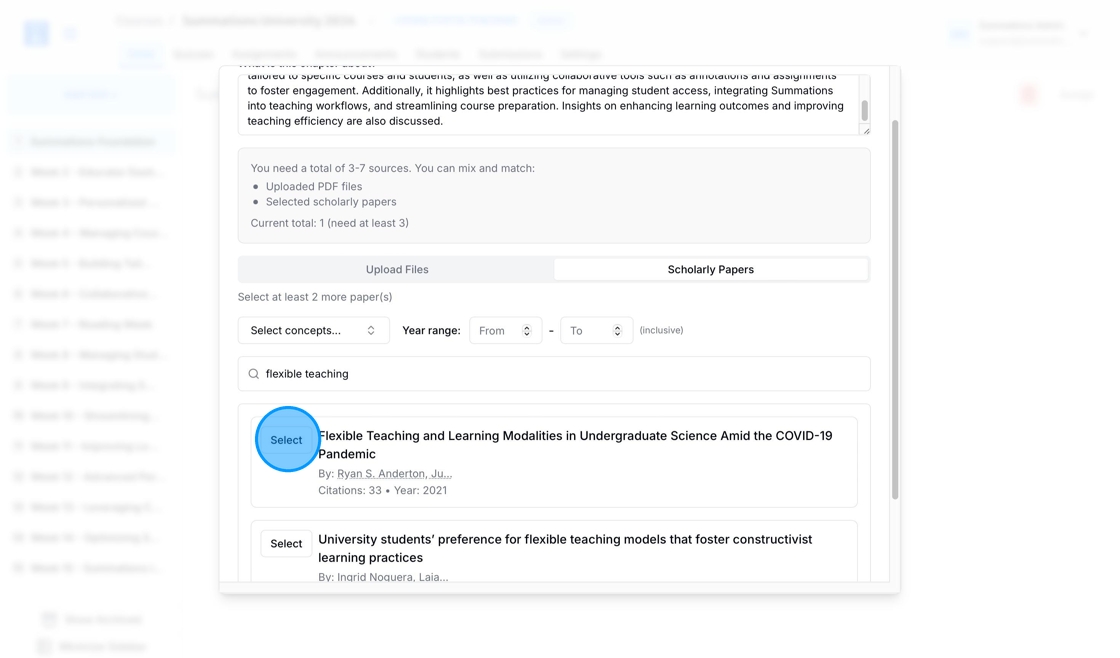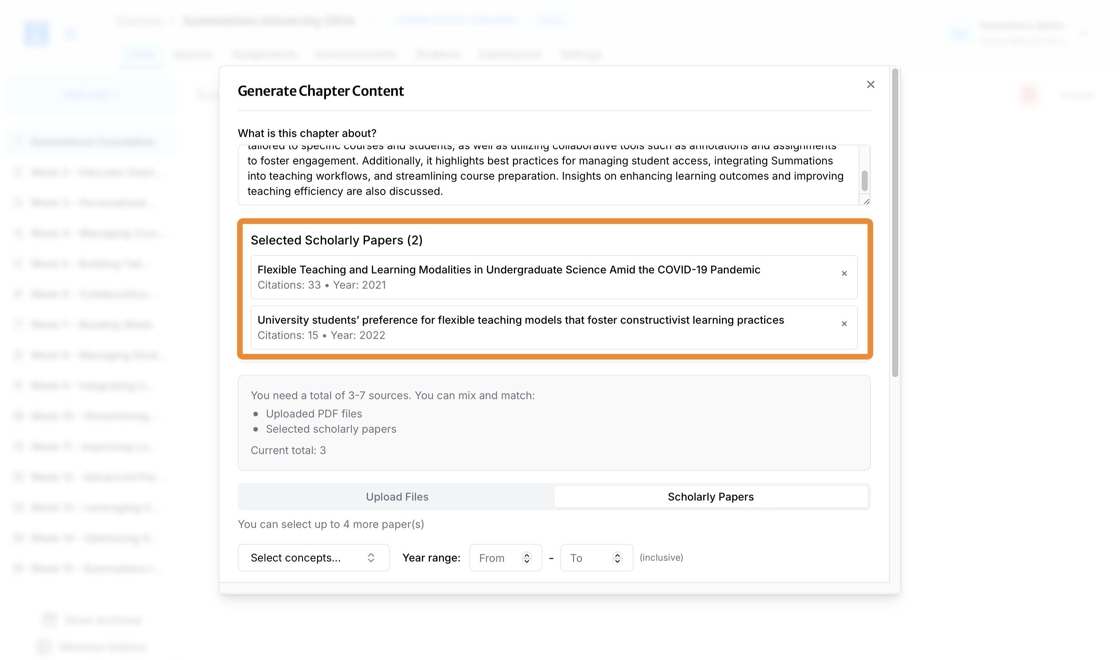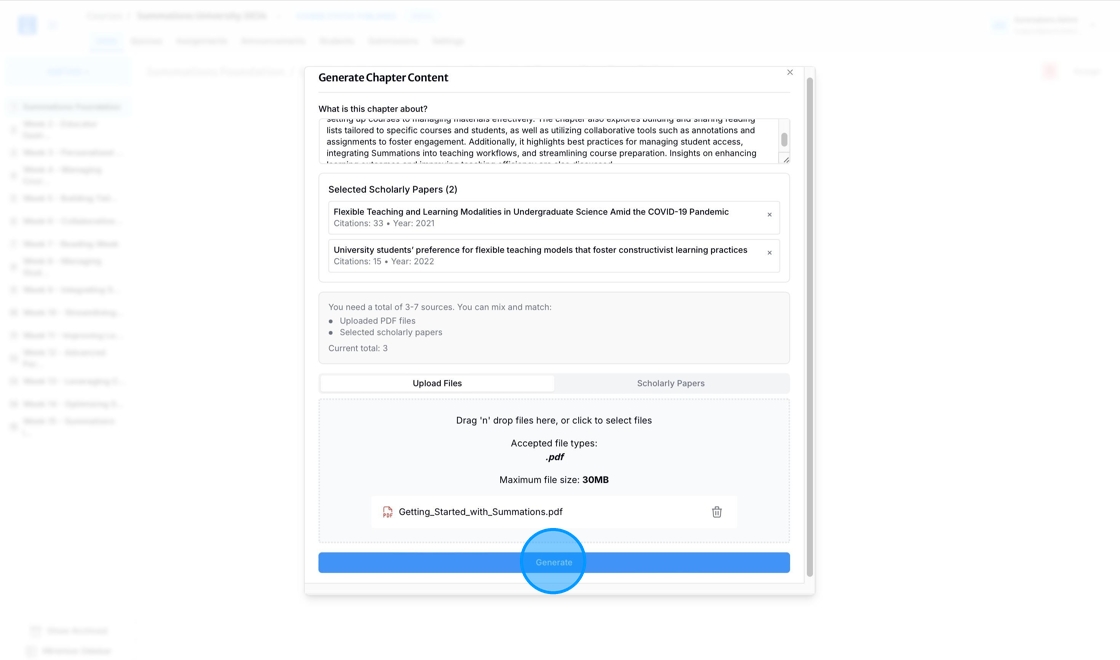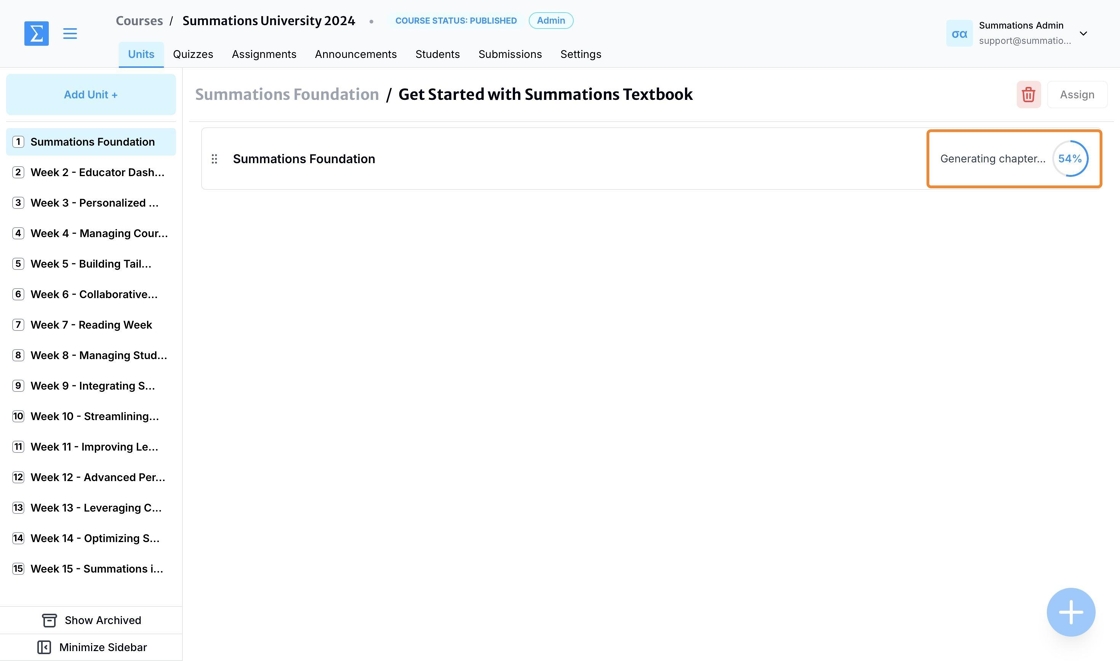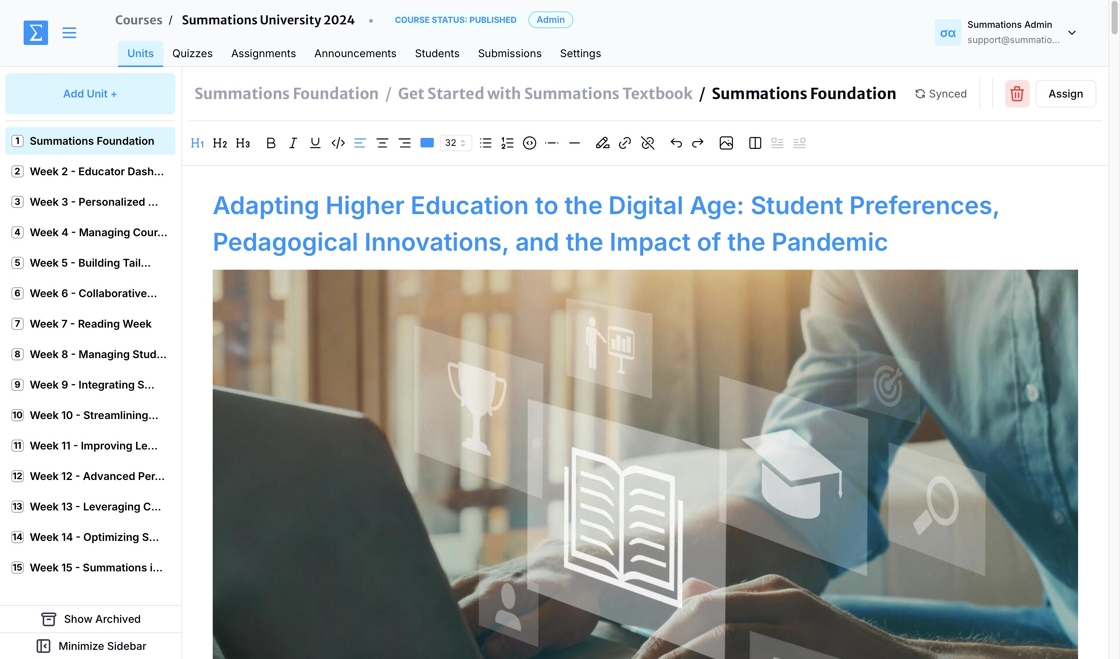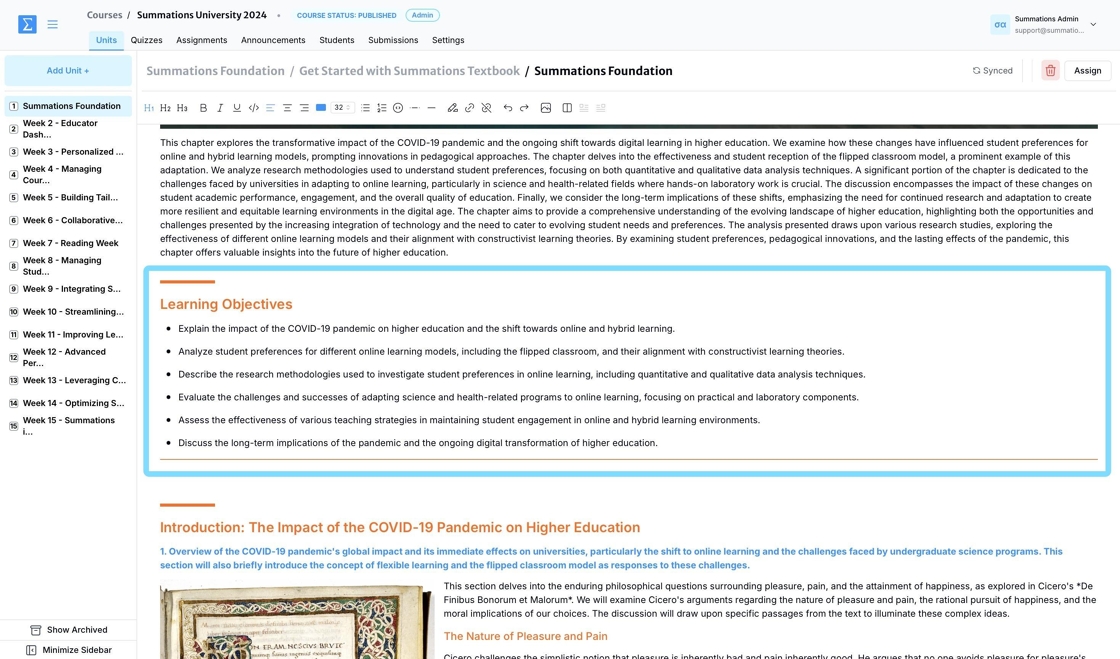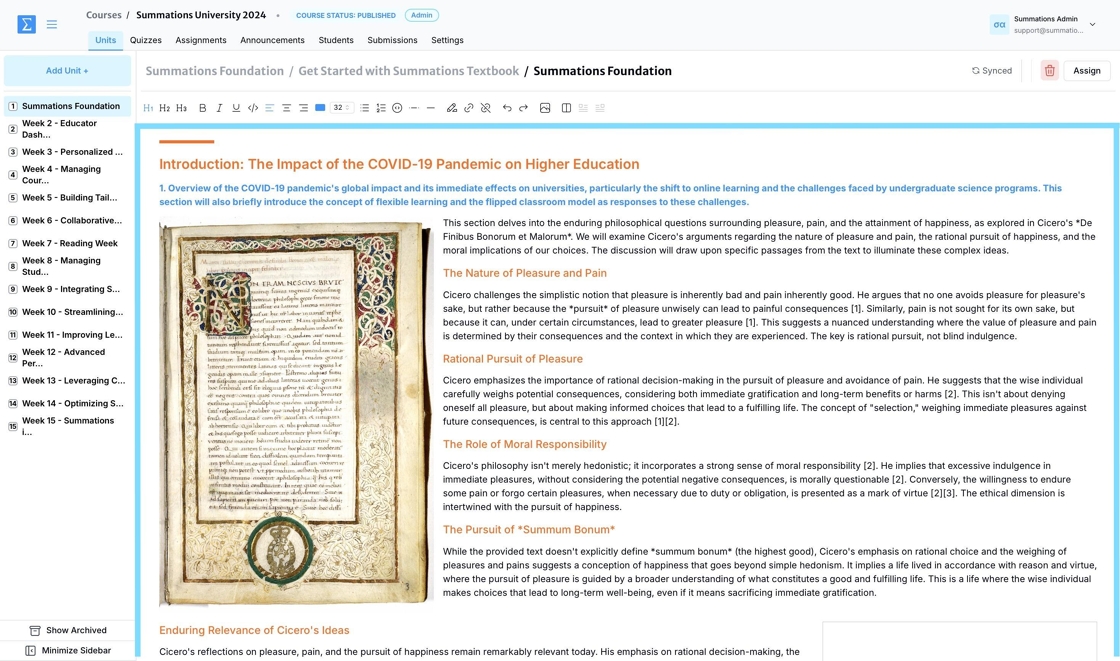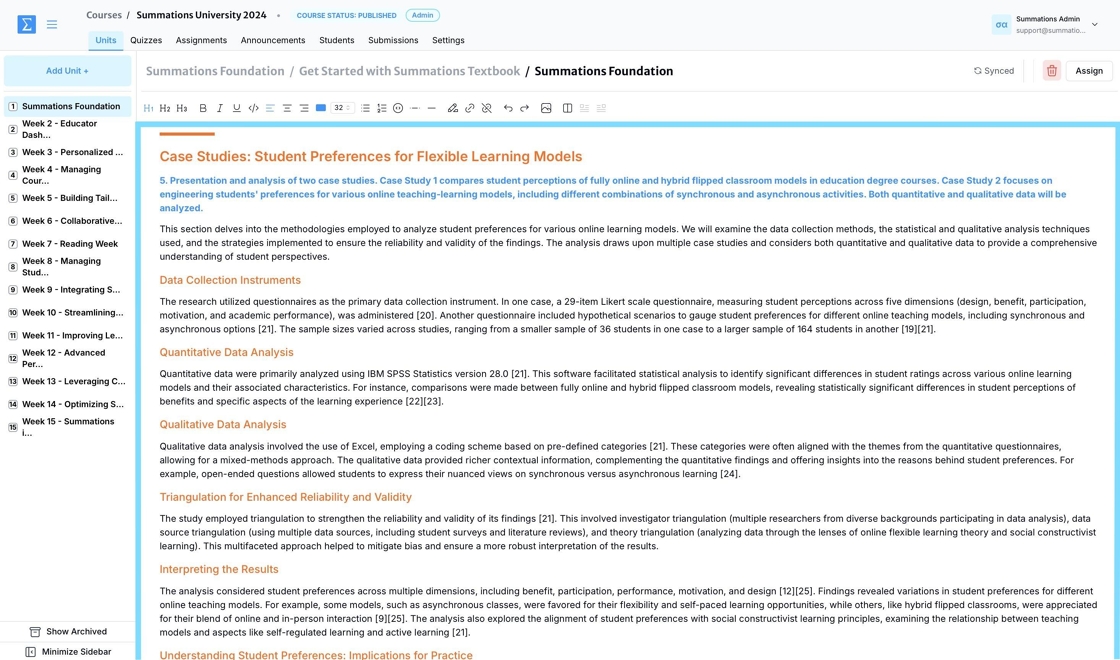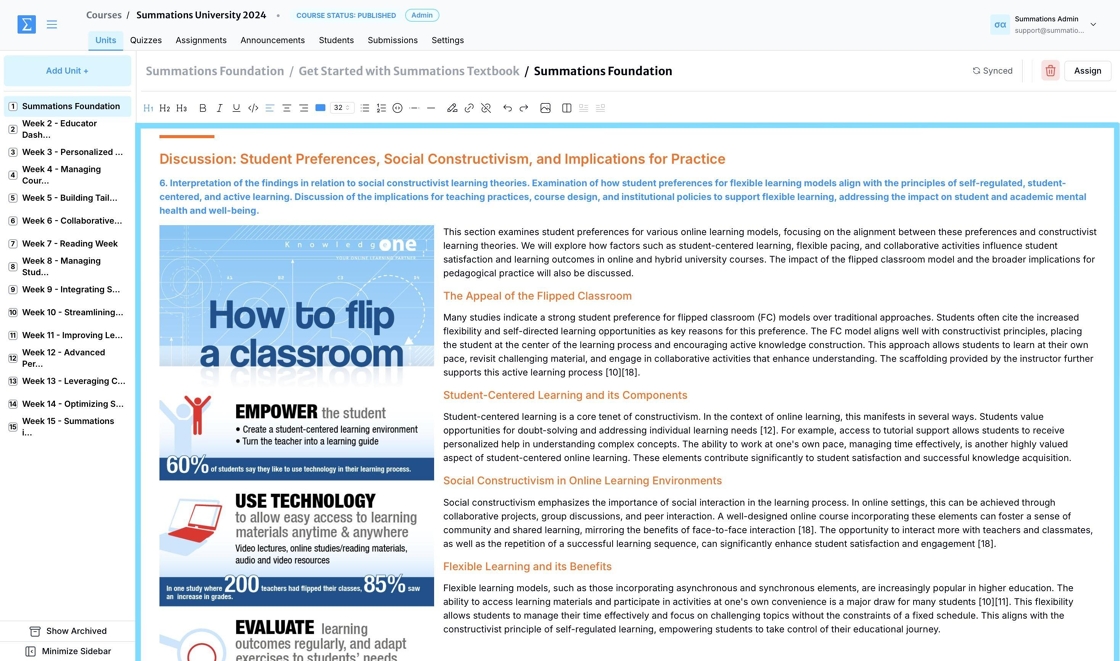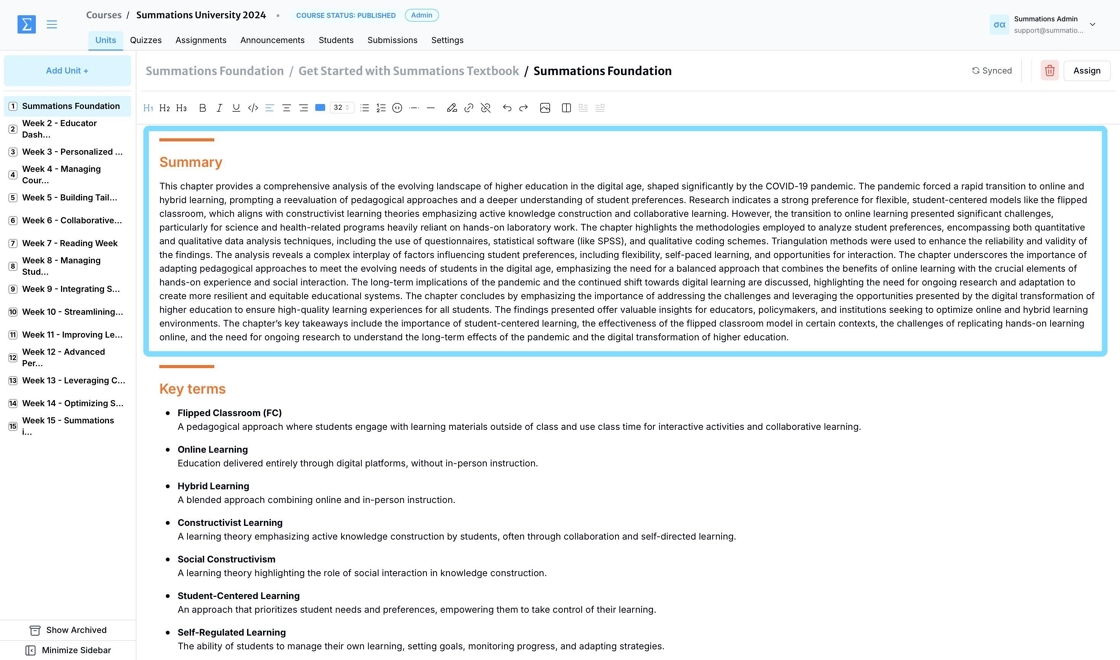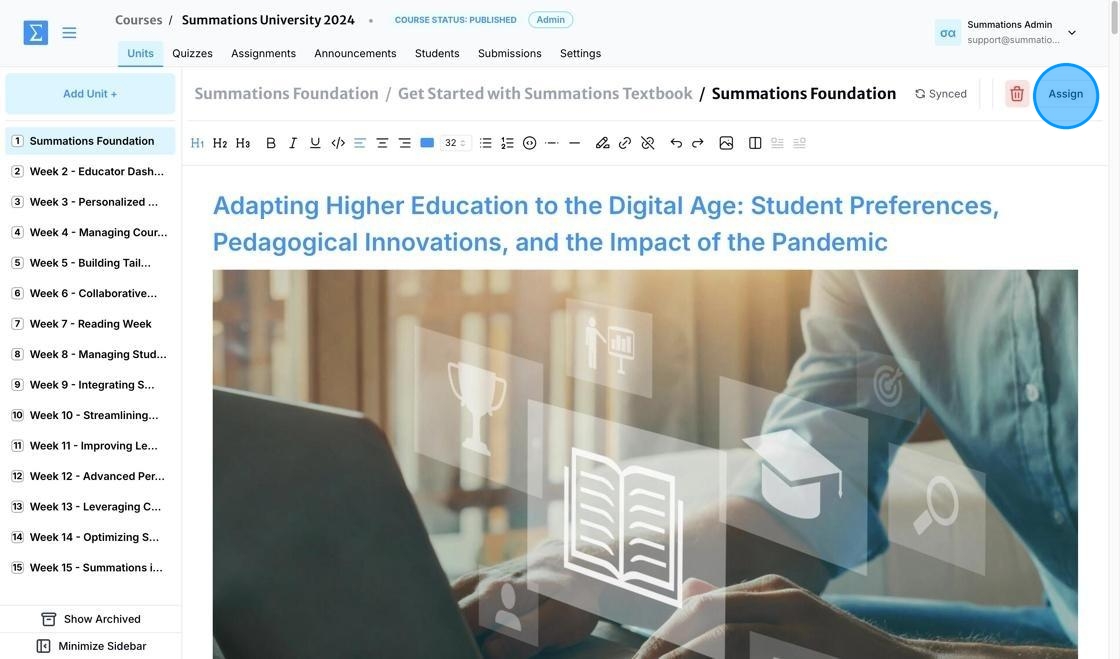Using Summations AI-Powered Textbook
In Summations, the AI Textbook feature allows instructors to build customized textbooks using primary sources. Educators can upload their own materials or select from our extensive catalog of scholarly articles, case studies, and other resources to create a tailored textbook for specific courses or topics. The AI-generated textbook provides students with organized, accessible content designed to enhance their understanding and engagement. This feature seamlessly integrates with Summations' collaborative tools, enabling real-time interactions and updates between the instructor and students. To get started, follow these steps:
Generate Textbook
Under the selected unit (refer to this article "Add Units" for guidance on creating units), click the '+' button in the lower-right corner and select 'Add Textbook.'
After entering the title, click 'Add' to create a textbook section within this unit.
With the AI Textbook section now created, you can begin generating your textbook. To add content, click on the textbook section to open it and start creating.
Click the '+' button in the lower-right corner and select 'Chapter.' The AI Textbook feature supports generating textbook content chapter by chapter, ensuring the material's accuracy and relevance.
After entering the chapter name, click 'Add' to create a new chapter within the textbook.
Click on the chapter to open it and begin generating the textbook content.
Click 'Generate.'
Enter the Required Details:
What is this Chapter About? (Description): Provide a concise description of the textbook chapter, highlighting key topics to guide the AI.
Instructors can add references for this textbook chapter using a combination of uploaded files and primary sources from our catalog.
Upload Files: Attach any files you want the AI to reference when generating the presentation. If you have already generated a textbook or created an interactive material section for the same unit, the AI will automatically consider all existing materials in the unit. For improved contextualization, upload the same sources used to generate the textbook along with any new references.
Use Primary Sources from Our Summations Catalog:
Instructors can select primary sources, such as scholarly articles and case studies, from the Summations catalog to enrich the textbook chapter. To access the catalog, click the "Scholarly Article" tab, search the database, and click "Select" to the left of the source name to choose a suitable source to include.
The source selected from our catalog will appear under 'Selected Scholarly Papers.'
Once you have completed and confirmed the required information for generating a textbook, click 'Generate.' The AI will analyze the provided details and any existing materials in the unit to create a customized textbook chapter.
It typically takes 6-7 minutes to generate the textbook chapter. All AI features on Summations support background processing, allowing you to leave the page at any time while the AI continues generating the textbook chapter in the background.
The generated textbook chapter is organized around the key concepts you outlined and includes sections that are familiar to both instructors and students, such as:
Learning Objectives: This section outlines the specific goals students should achieve by the end of the chapter. It provides a clear framework for what students are expected to learn, including key skills, concepts, or knowledge areas. These objectives help guide both instructors and students in aligning their focus and ensuring a targeted approach to the chapter's content.
Introduction: This section provides an overview of the chapter, introducing the main topics and key concepts that will be covered. It sets the stage for learning by offering context, relevance, and a brief summary of the chapter’s focus, helping students understand the purpose and significance of the material.
Case Studies (if a relevant source for a case study is provided): This section presents real-world examples or scenarios related to the chapter’s key concepts. By analyzing these case studies, students can see how theoretical principles are applied in practical situations. This fosters critical thinking and helps students connect academic content to real-world challenges and solutions.
Discussion: This section encourages critical thinking and analysis by exploring the implications, challenges, or debates surrounding the key concepts covered in the chapter. It provides thought-provoking questions or prompts to guide instructors and students in engaging with the material more deeply, fostering meaningful classroom conversations or independent reflections.
Summary: This section provides a concise recap of the chapter’s key points, reinforcing the main ideas and concepts discussed. It serves as a quick reference for students to review and consolidate their understanding of the material before moving on to the next chapter.
Key Terms: This section highlights important vocabulary and concepts introduced in the chapter. Each term is defined clearly to help students build a strong foundation of knowledge and ensure they understand the terminology essential for mastering the material.
All the generated content is fully editable, including both the content and the style, with any changes automatically saved and synced to the cloud.
Assign Textbook
To make this textbook visible to your students, click the 'Assign' button in the top-right corner of the textbook.