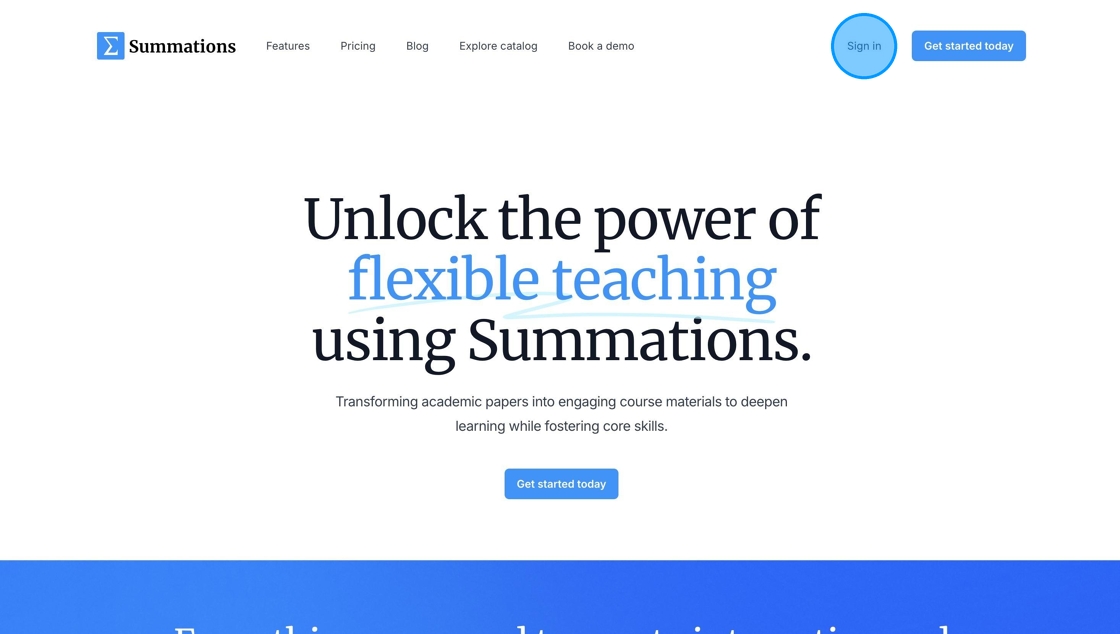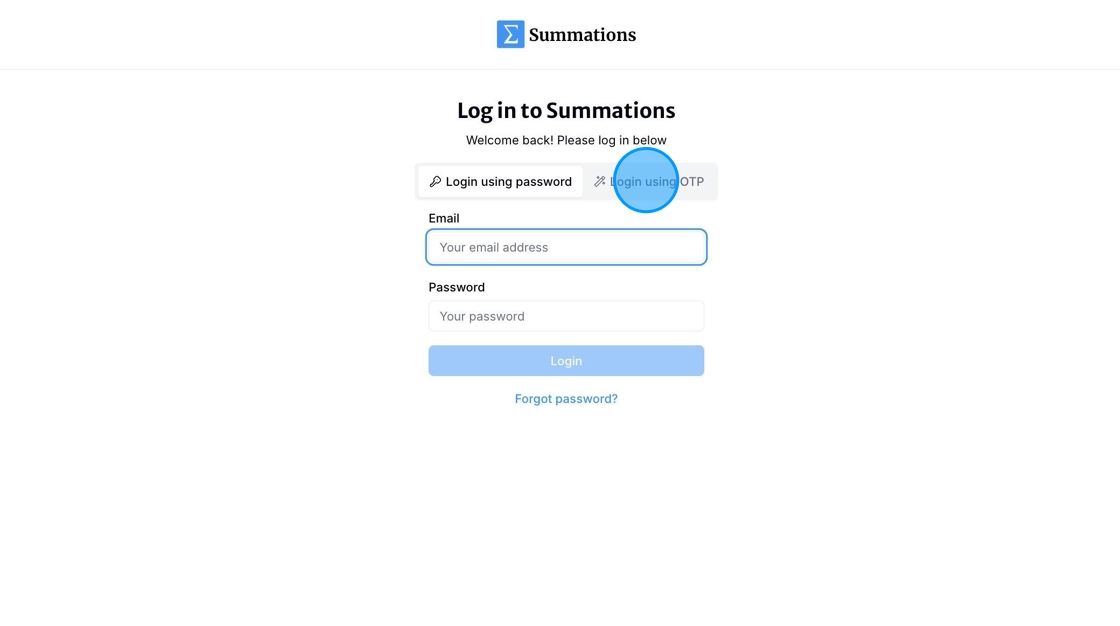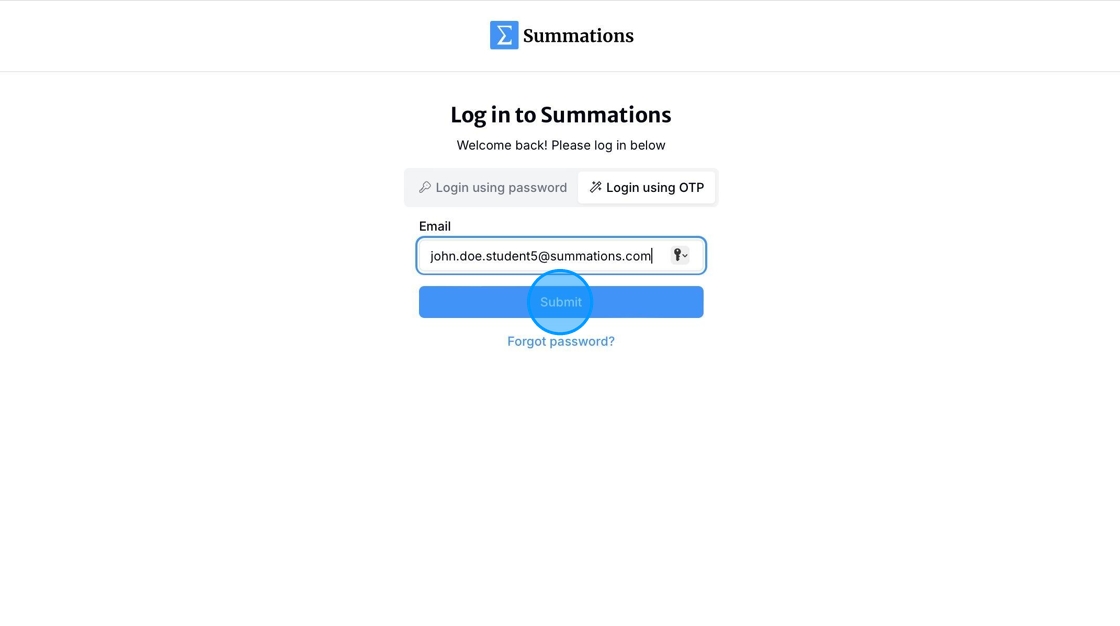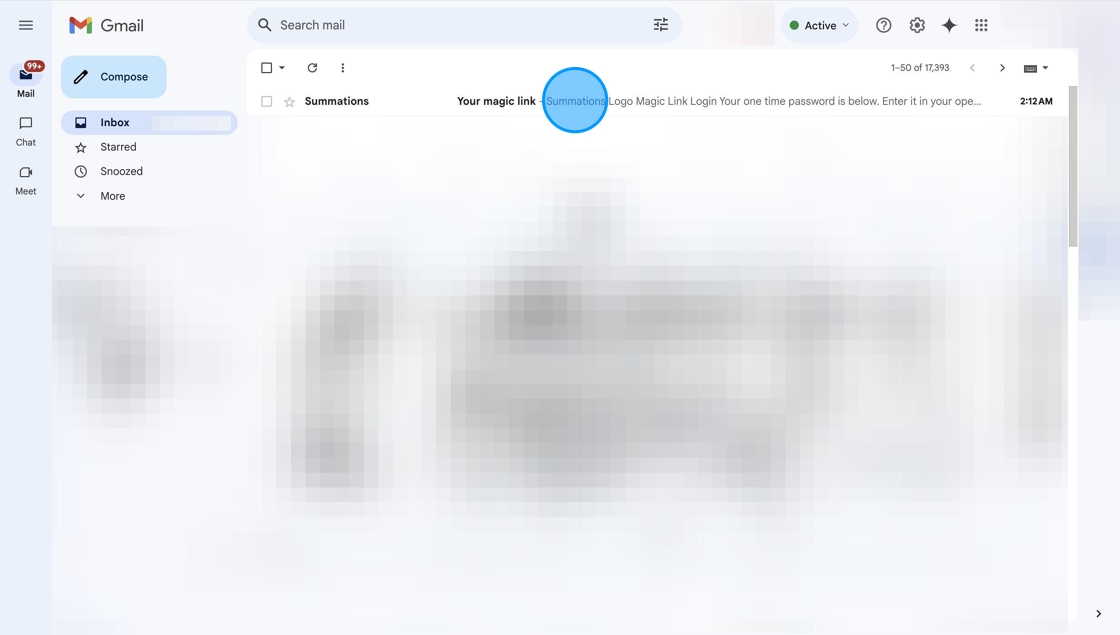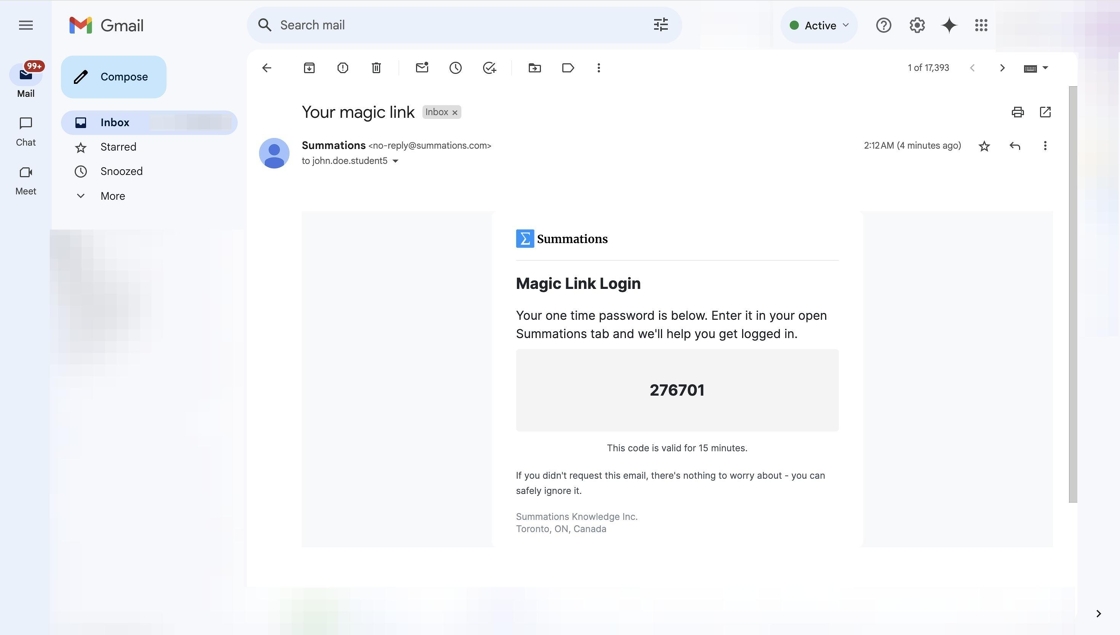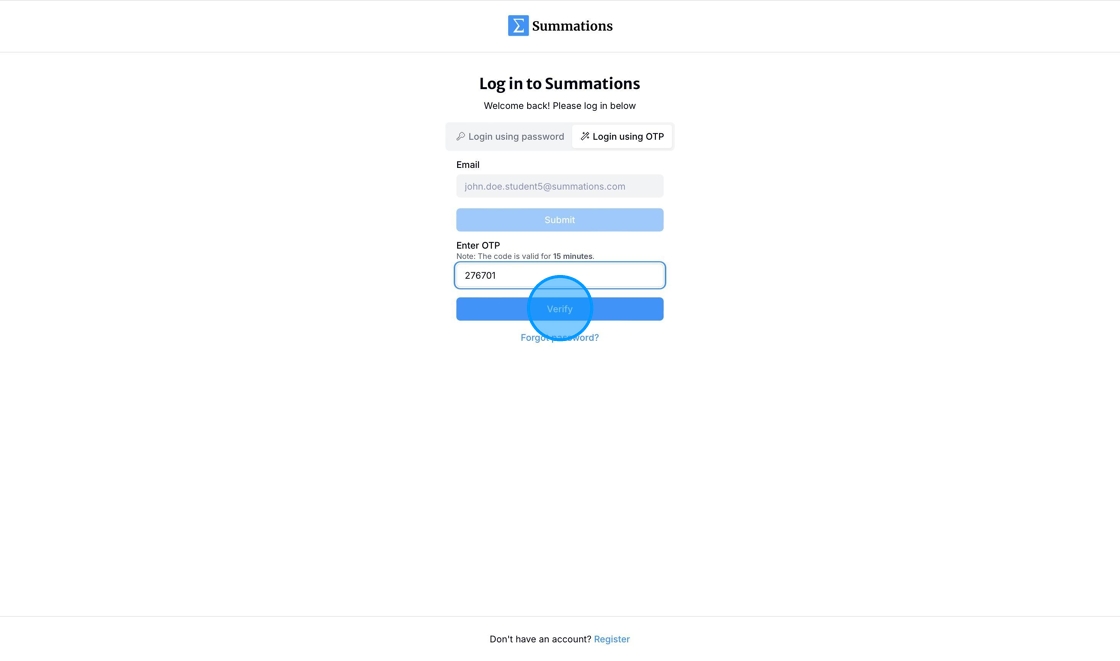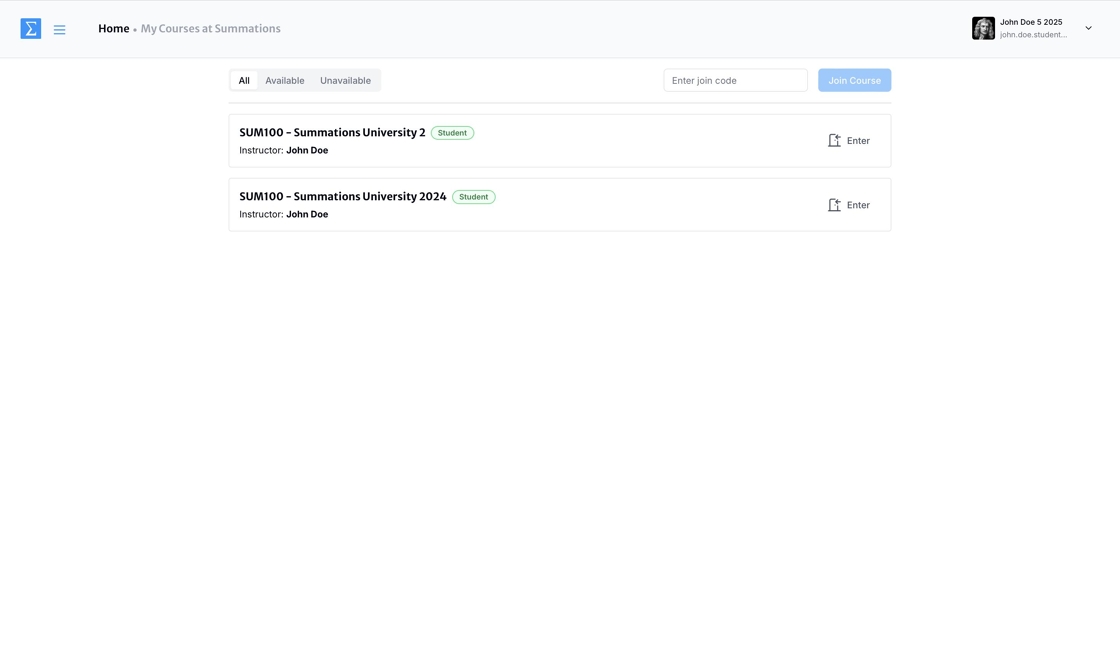Login Using One-Time Password
This article explains how students can simplify the sign-in process using the One-Time Password (OTP) feature. With OTP, students can access their accounts without needing their regular password. When the OTP login option is selected, a unique code is sent to the registered email address. Simply enter the code on the login page to securely access your account. This feature is especially helpful if you forget your password or prefer a quick and secure login method.
Go to www.summations.com and click 'Sign In.'
On the sign-in page, click 'Login Using OTP.'
Enter the university email address you used to register with Summations and click 'Submit.'
You will receive an email from Summations titled 'Your Magic Link.'
Open the email to find a 6-digit code. Copy the code.
Enter the 6-digit code in the 'Enter OTP' field and click 'Verify.'
Once verified, you will be successfully logged in.