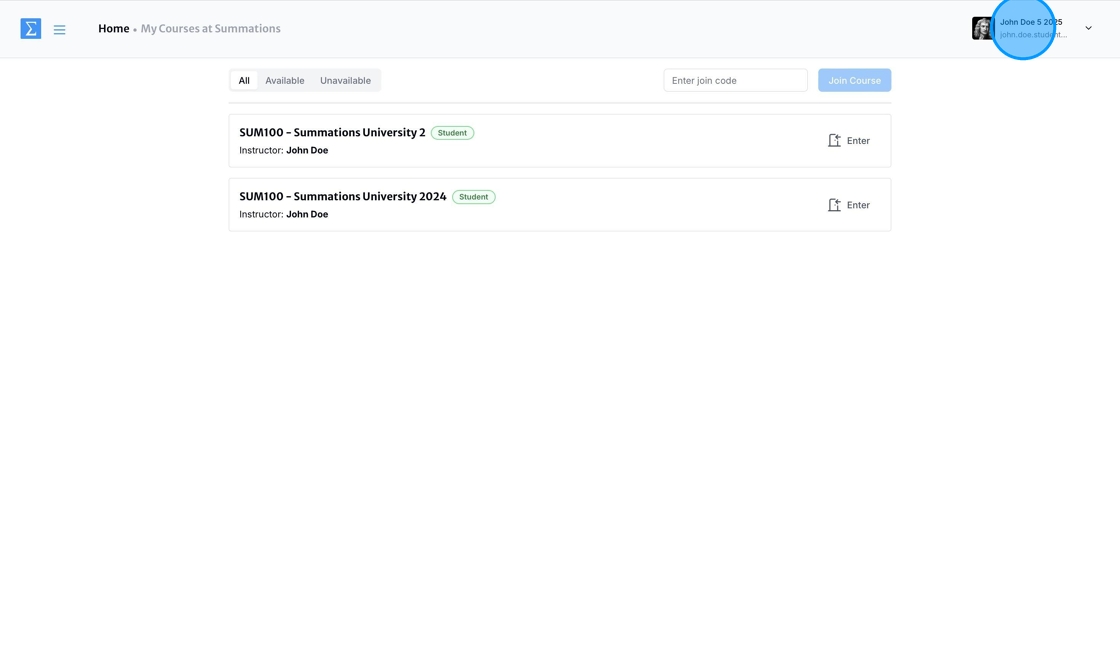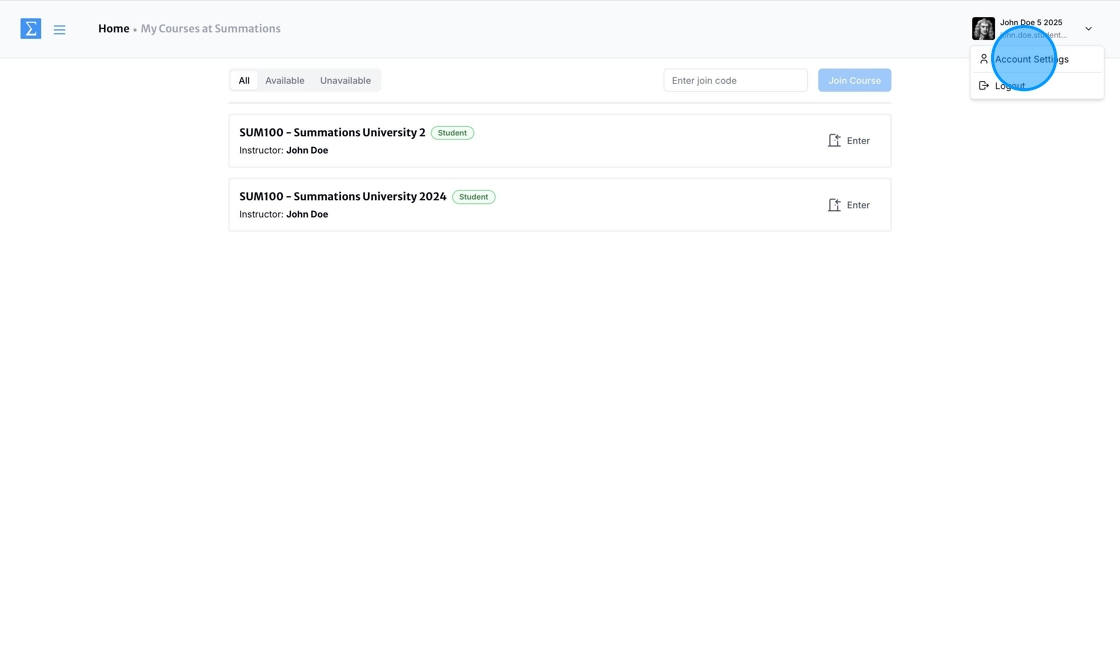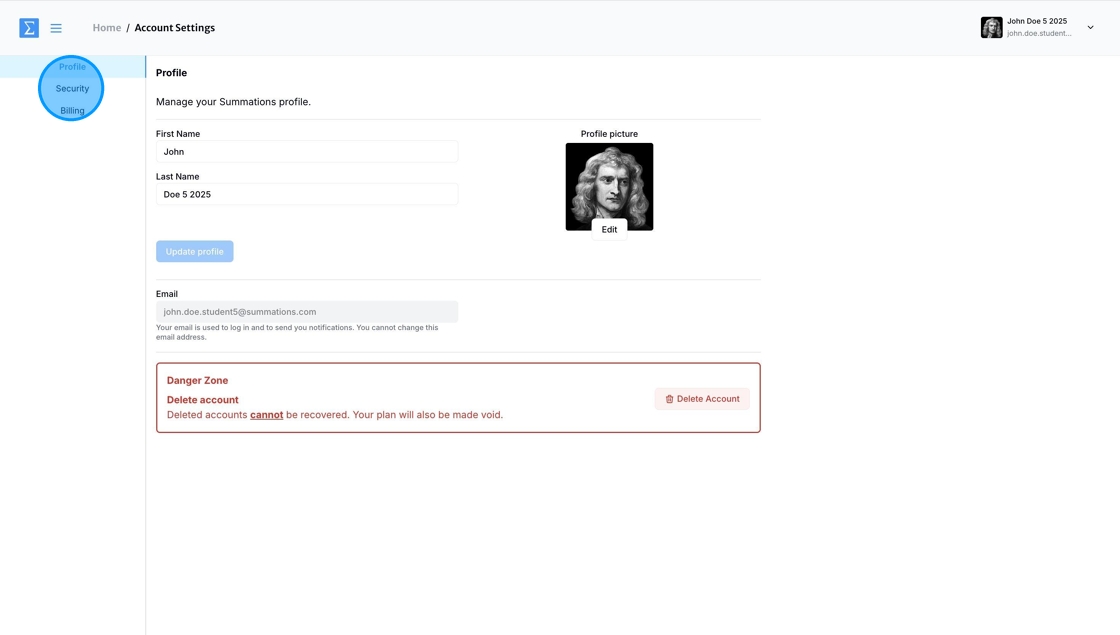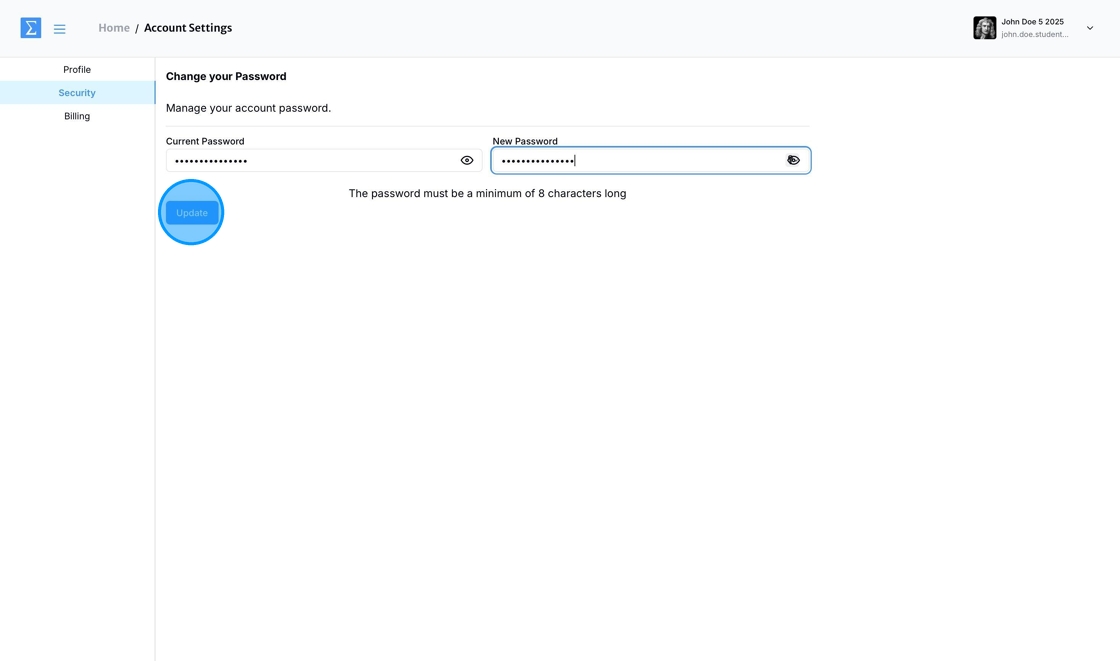Password Reset
Edited
If you’ve forgotten your password or need to reset it for security reasons, Summations makes the process straightforward. This article explains how students can reset their Summations account password easily.
Log in to your Summations Student dashboard and click on your name in the top-right corner.
Select 'Account Settings'
On the sidebar, select 'Security.'
Enter your current password and the new password you wish to set, then click 'Update' to save the changes.
Was this article helpful?
Sorry about that! Care to tell us more?