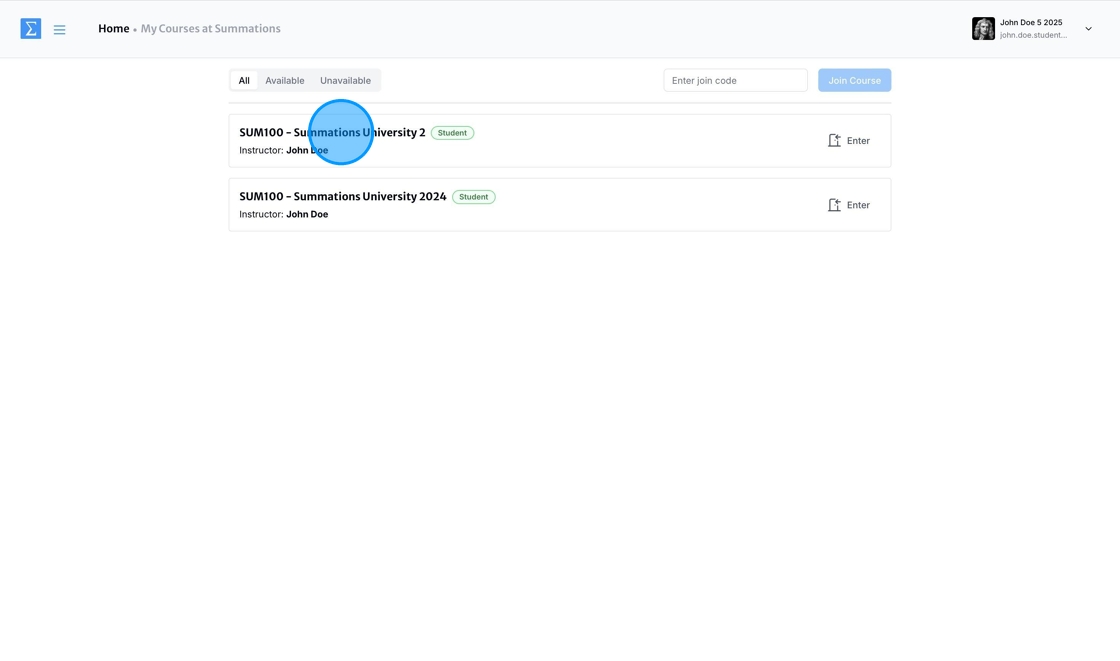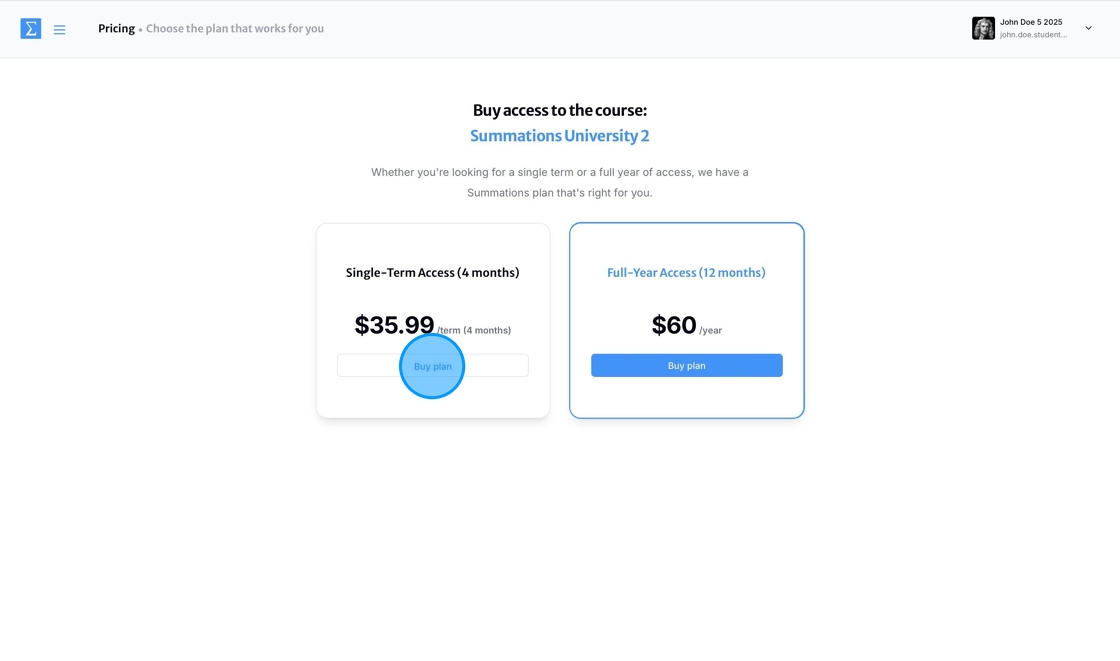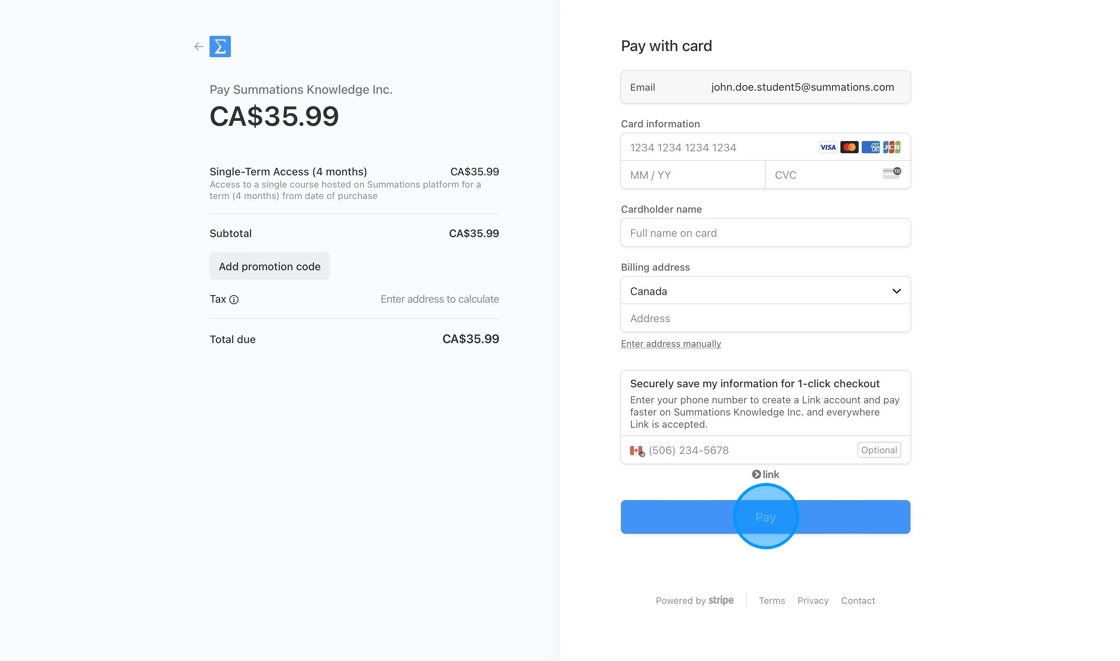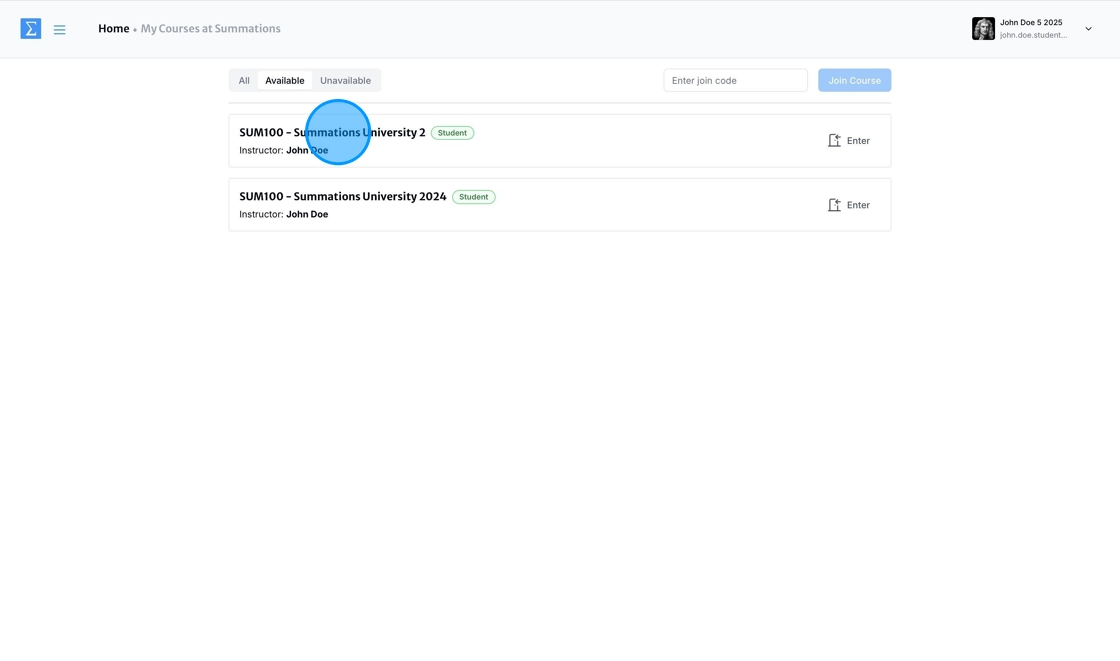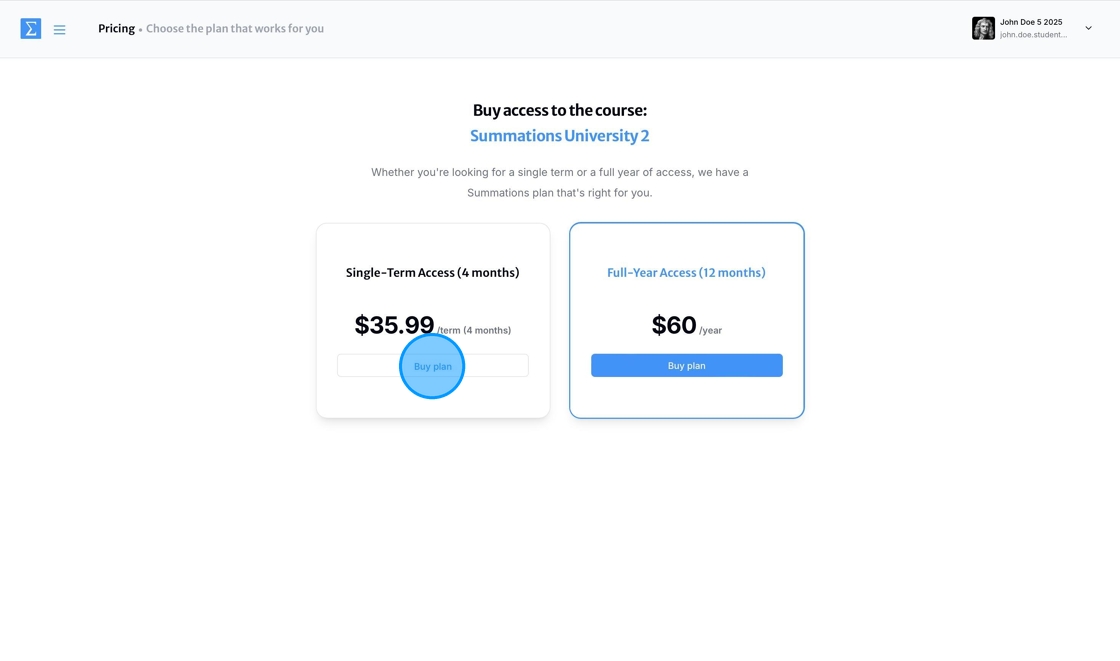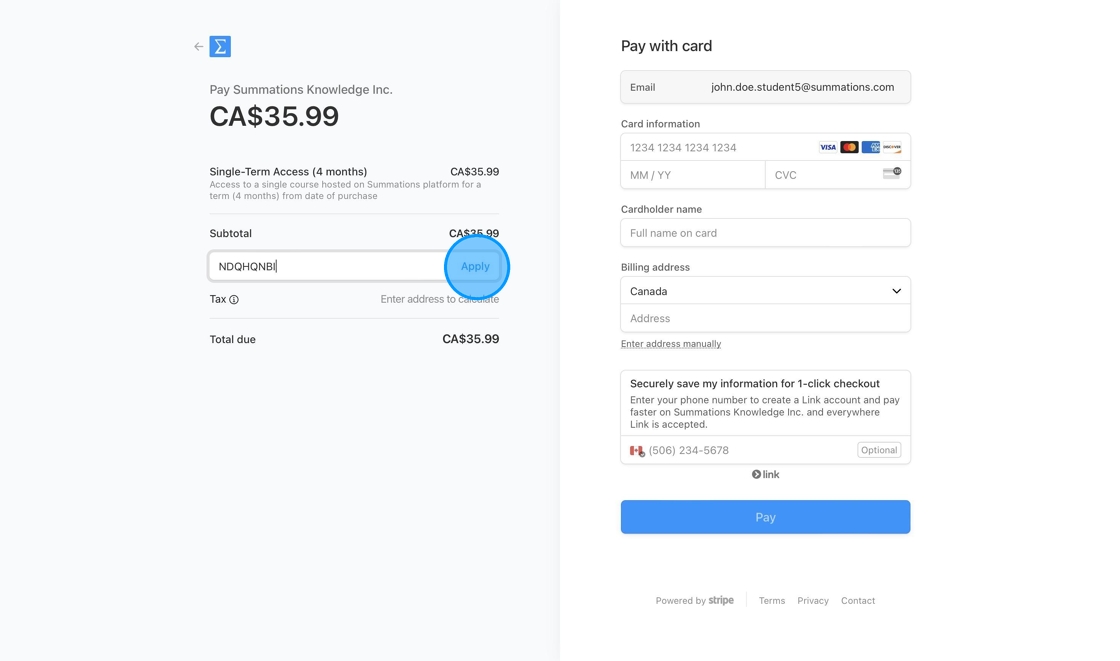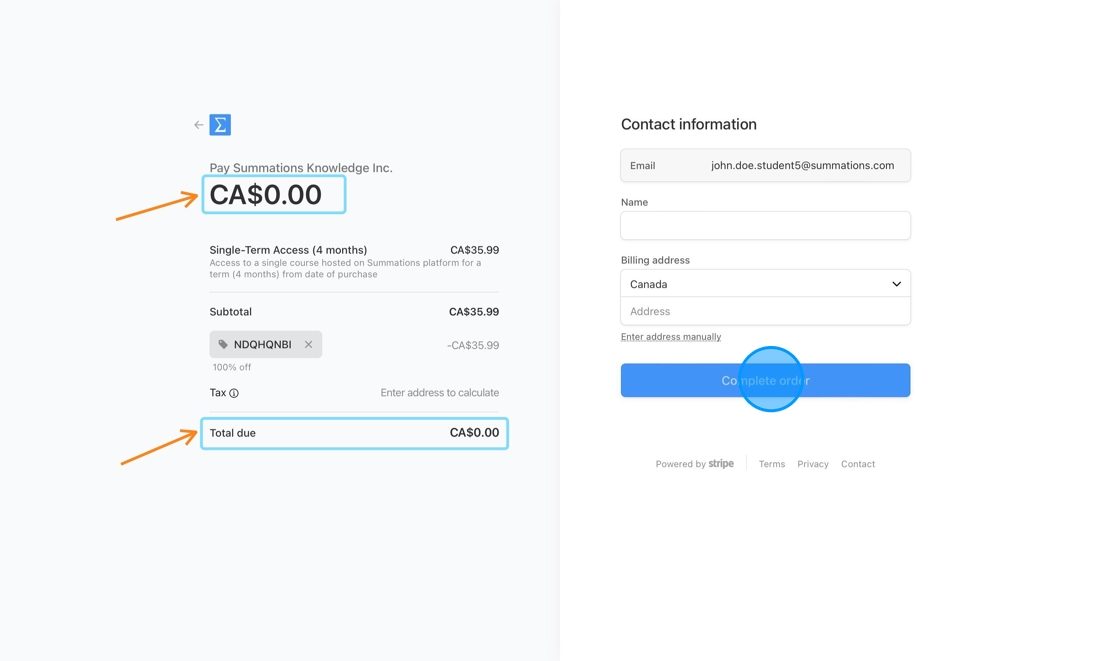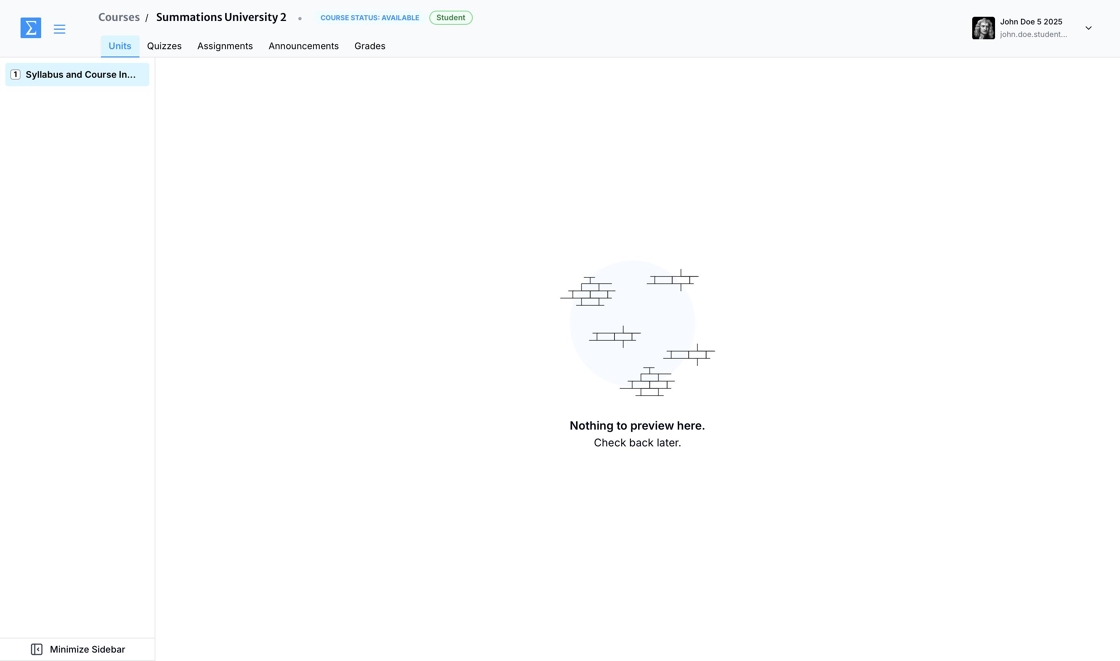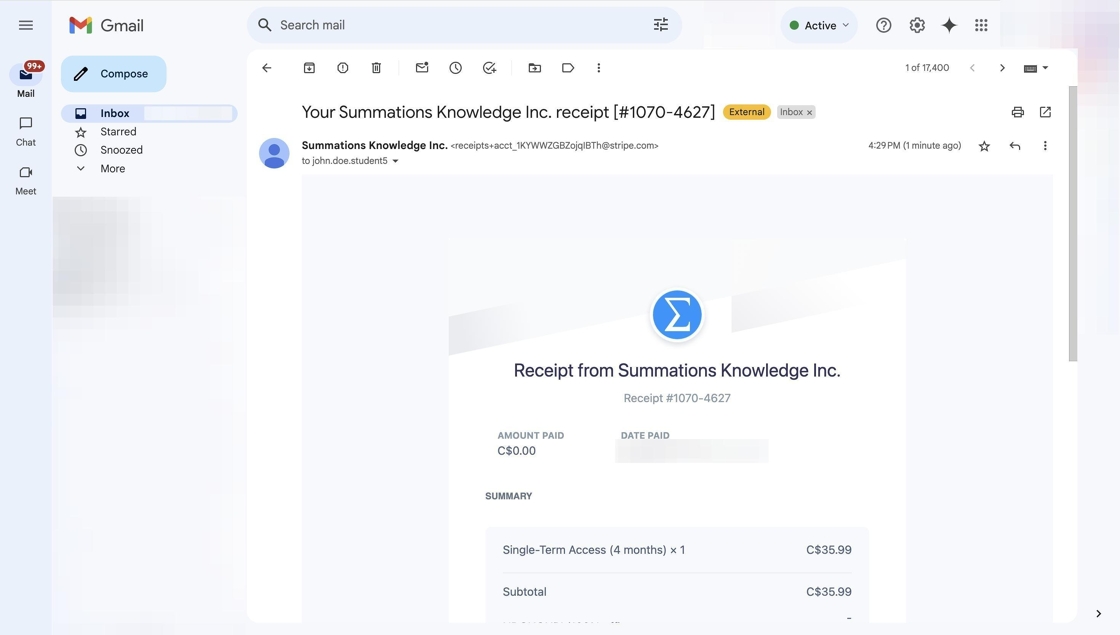Purchasing a Summations Subscription
This article provides step-by-step instructions for purchasing or redeeming Summations products, accessing course materials, and requesting refunds.
Summations is a platform designed to support students with high-quality, interactive, and up-to-date course materials. We ensure you have access to resources based on the latest knowledge from trusted sources like scholarly articles and news reports.
With Summations, you’ll benefit from customizable textbooks and interactive presentations that simplify complex topics and keep your learning engaging, all under one subscription. The platform also includes a Collaborative Insight Tool, which encourages meaningful discussions and teamwork, helping you connect with your peers and deepen your understanding of course materials.
Summations is created to foster critical thinking and equip you with the tools you need to succeed in college. Whether you’re preparing for exams or tackling challenging concepts, Summations provides resources designed to support your academic journey and help you achieve your goals.
Purchasing access to course materials directly from Summations
After enrolling in the course, either through the join code or an invitation from your instructor, click on the course from your homepage.
You will be asked to choose a subscription access option: Single-Term Access (good for 4 months) or Full-Year Access (good for 12 months). Please select the option that best matches your course length.
In this demonstration, we will choose the 4-month Single-Term Access as an example.
Fill in the required information, and click 'Pay.'
Redeeming an access code from the bookstore, instructor, or institution
If you are given an access code from either your bookstore, instructor, or institution, you can easily redeem it by following these steps:
After enrolling in the course, either through the join code or an invitation from your instructor, click on the course from your homepage.
Choose the subscription option instructed by your bookstore, professor, or institution.
In this demonstration, we will choose the 4-month Single-Term Access as an example.
Click the 'Add promotion code' field, enter the redemption code given to you, and select 'Apply.'
Once the redemption code is applied, you will see the balance return to zero. Enter the required information, and select 'Complete order.'
You now have access to the course.
A receipt of your purchase will also be sent to your registered email.
Requesting a Refund
Summations provides refunds for products purchased directly through our website within 14 days of the purchase date. To request a refund:
Identify your course join code from your syllabus or the student join document shared by your instructor. If you cannot locate the join code, please contact our support at support@summations.com using your institution email, and we will assist you in finding the join code.
Send an email to refund@summations.com titled "Refund_your name_your course join code".
Please note: Refunds typically take 5–15 business days to process. Refunds are only available for purchases made directly through Summations. For purchases made through a bookstore, please contact the bookstore directly for a refund.