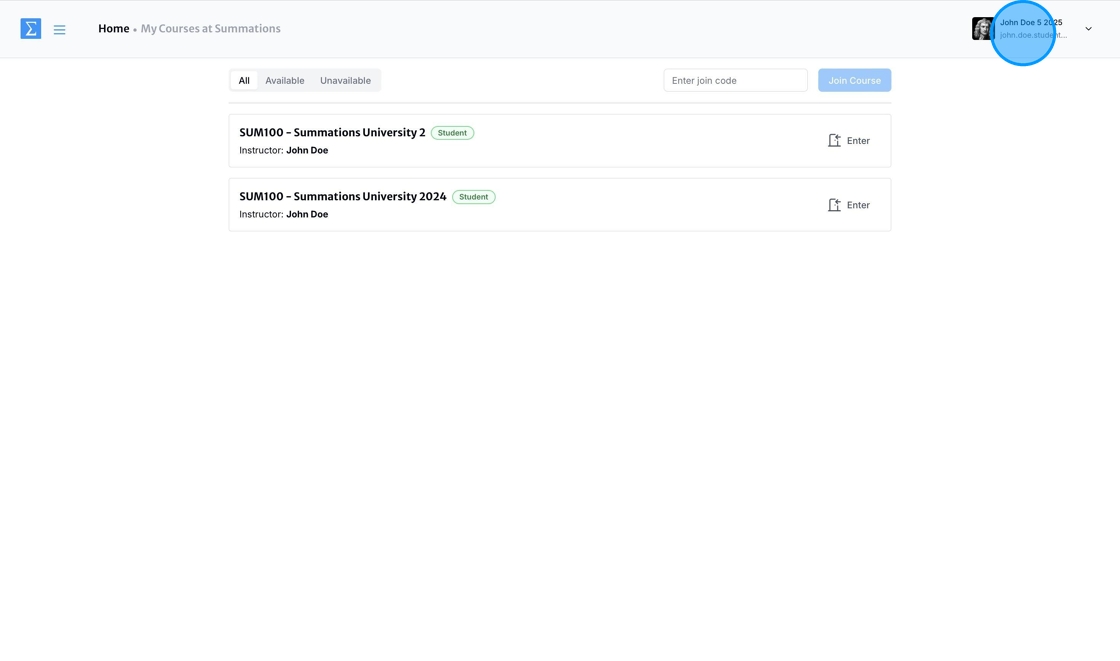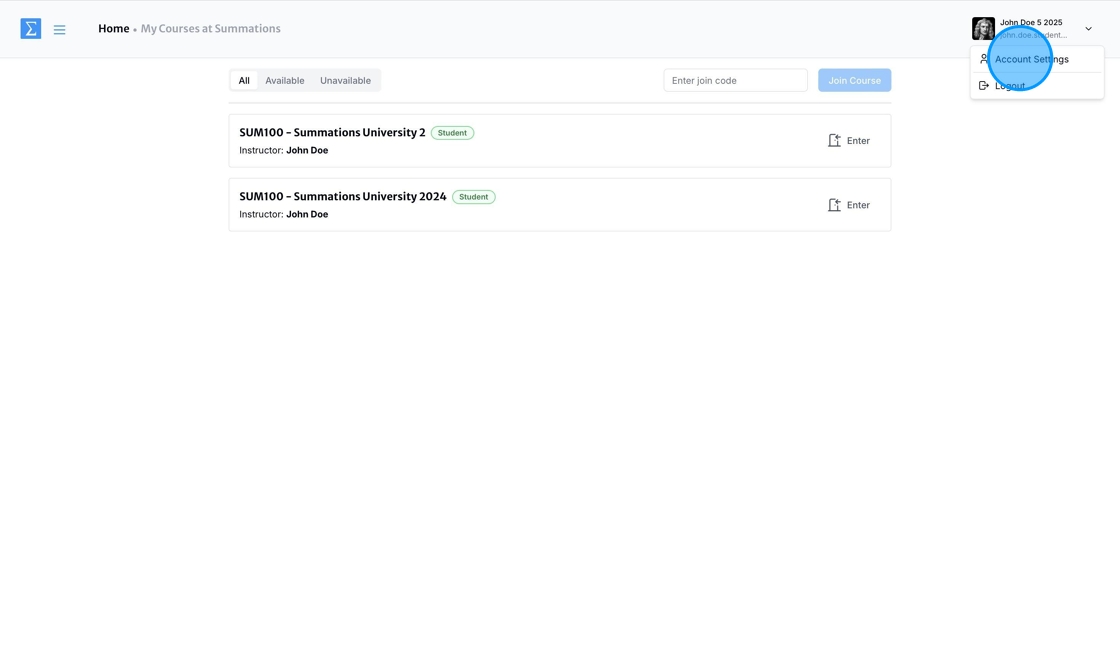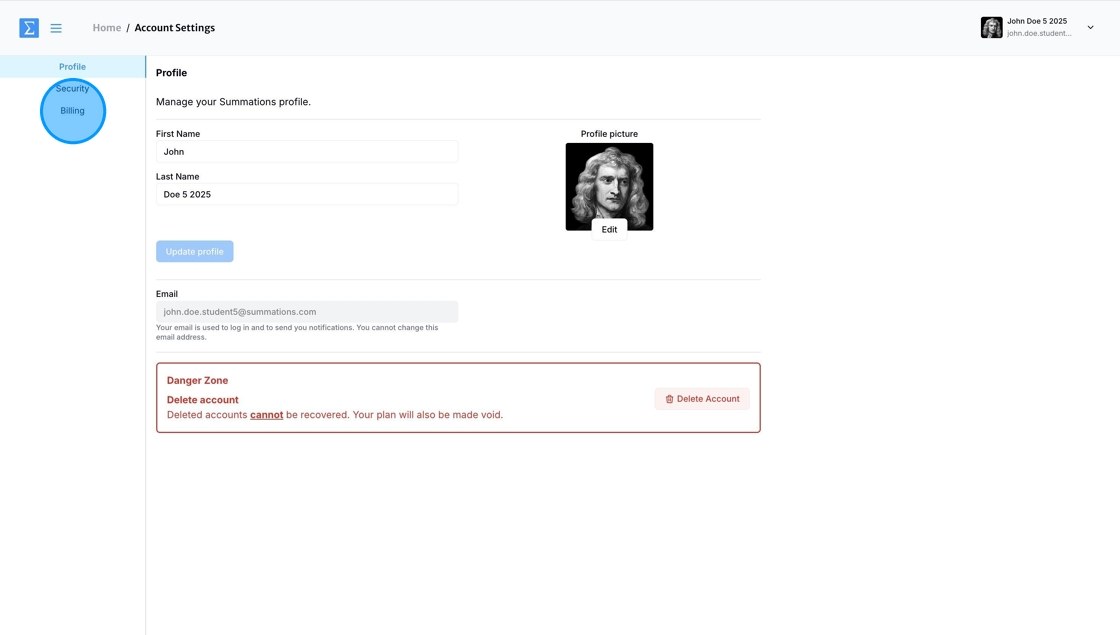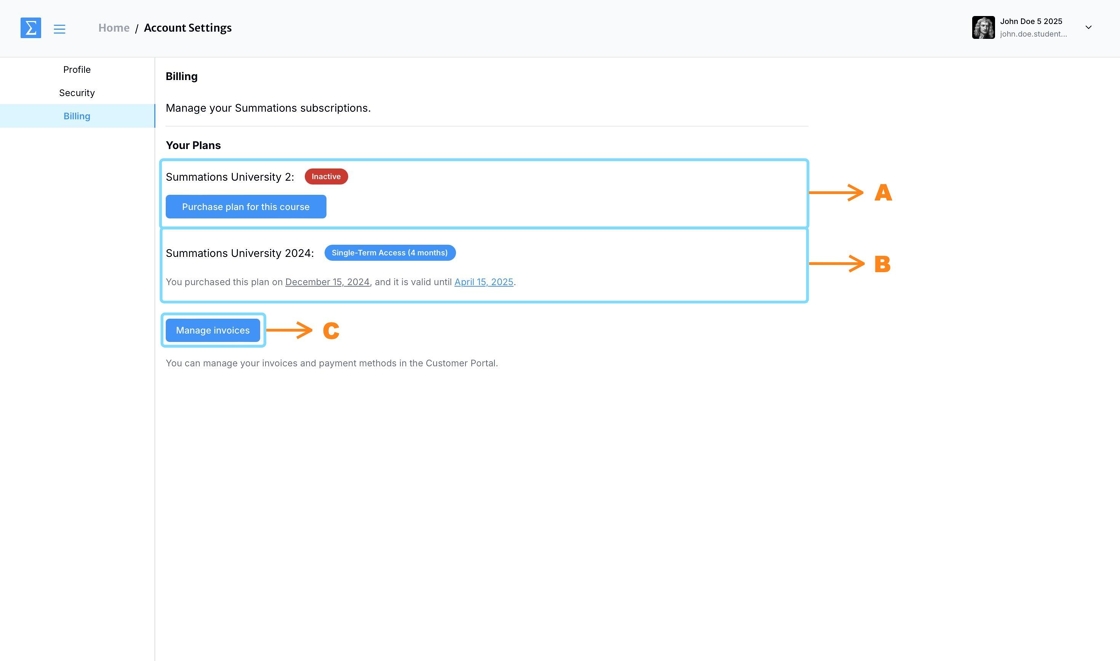Managing My Subscription
You can easily manage your subscription in Summations. Our subscription management system allows you to individual course subscription details and review your billing history.
Follow these steps to manage your course subscription:
Log in to your Summations Student dashboard and click on your name in the top-right corner.
Select 'Account Settings'
On the sidebar, select 'Billing.'
Under 'Billing', you will find:
A) Courses you have joined but have not paid, if any, will be listed here. An inactive tag will be displayed next to these courses. To activate a course, click 'Purchase Plan for the Course' to complete your payment and gain access.
B) Courses you have joined with an active subscription will be listed here. You will see the type of subscription you have as a tag next to each course, along with the date you purchased the subscription and its end date. These courses are fully accessible, allowing you to engage with all materials and tools provided.
C) Click the 'Manage invoices' button to view and download all your past and current invoices. Each invoice will include details such as the course name, subscription type, purchase date, and total amount paid.