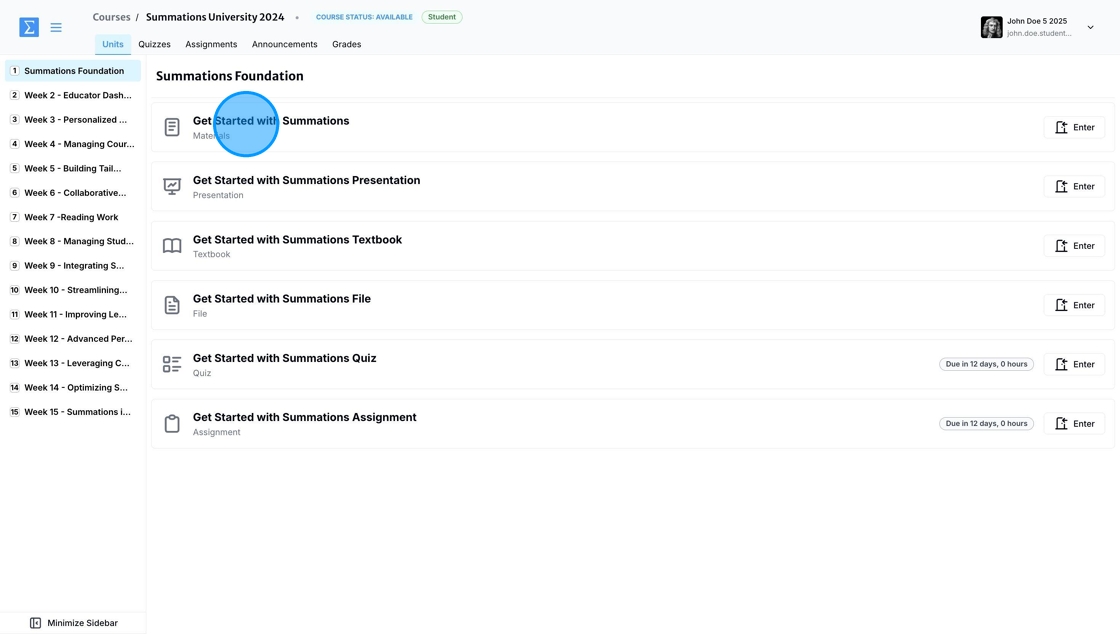Responding to Questions in Assigned Course Materials
The Materials section is an interactive space where your instructor might assign a variety of resources, including readings, questions, or learning modules. These materials are often used to review or study course content, helping you better digest information or prepare for assessments. Note that access to these materials depends on whether your instructor has assigned them to the unit.
If your instructor assigns any questions within the Materials section, these are intended to support your learning through practice or review. These questions are open-ended, ungraded, and provide the correct answer immediately after submission to encourage self-reflection and deeper understanding.
Use this guide to make the most of the interactive materials and improve your grasp of the course content.
If you see a Materials section within a given unit, click on it.
Within the course materials section, you will find a combination of the following components, depending on what your instructor has assigned for your course:
Text/Instruction: In this component, your instructor may provide written instructions or explanatory text to guide you through the material. This could include detailed descriptions of the topic, learning objectives, or specific tasks you need to complete. The text serves as a foundation for understanding the material and preparing for any associated activities or assessments.
File: The file component includes downloadable resources such as PDFs, Word documents, or spreadsheets that your instructor has uploaded. These files may contain additional reading material, worksheets, or supplemental resources to support your learning. Ensure you download and review these files to fully engage with the course content. Open the file in the Summations Reader to read, review, or annotate the content. With the Summations Reader, you can add your own insights, highlight key points, and take notes directly within the material. You can also use it to engage with annotations shared by your peers, to discuss and collaborate on key concepts, and to ask questions to clarify your understanding. Download the file to your local device if you need to review it offline.
Question: The question component features interactive questions designed to help you reflect on or test your understanding of the material. These questions may include multiple-choice, short-answer, or open-ended formats. While typically ungraded, they provide immediate feedback to encourage self-reflection and reinforce key concepts.
Reading: The reading component consists of assigned readings that provide in-depth information on the topic. These may include curated scholarly articles, textbook excerpts, or other materials selected by your instructor to expand your understanding of the subject. Be sure to engage with the readings thoroughly to gain the most from the course material.
Multiple Choice or True/False Questions
To answer multiple-choice or true/false questions, click on the choice you think is correct. After selecting your choice, click 'Check Answer' to compare your response with the correct answer.
Short Answer or Long Answer Questions
To answer short-answer or long-answer questions, type your response into the provided text box. Make sure your answer thoroughly addresses the question and meets any specific requirements set by your instructor.
After entering your response, click 'Check Answer' to view the answer key provided by your instructor.