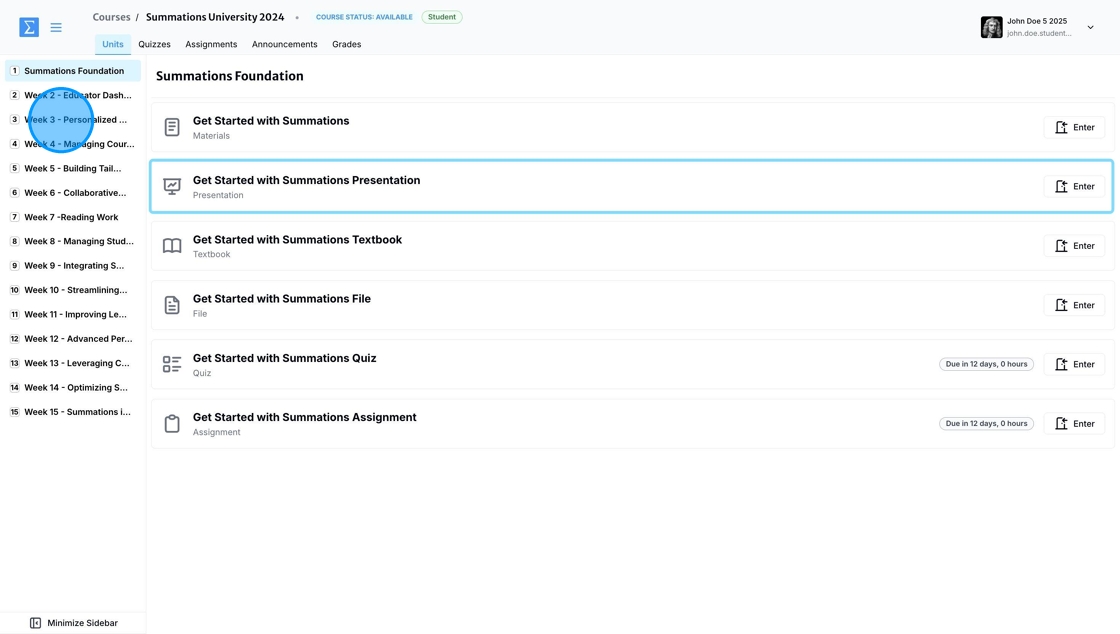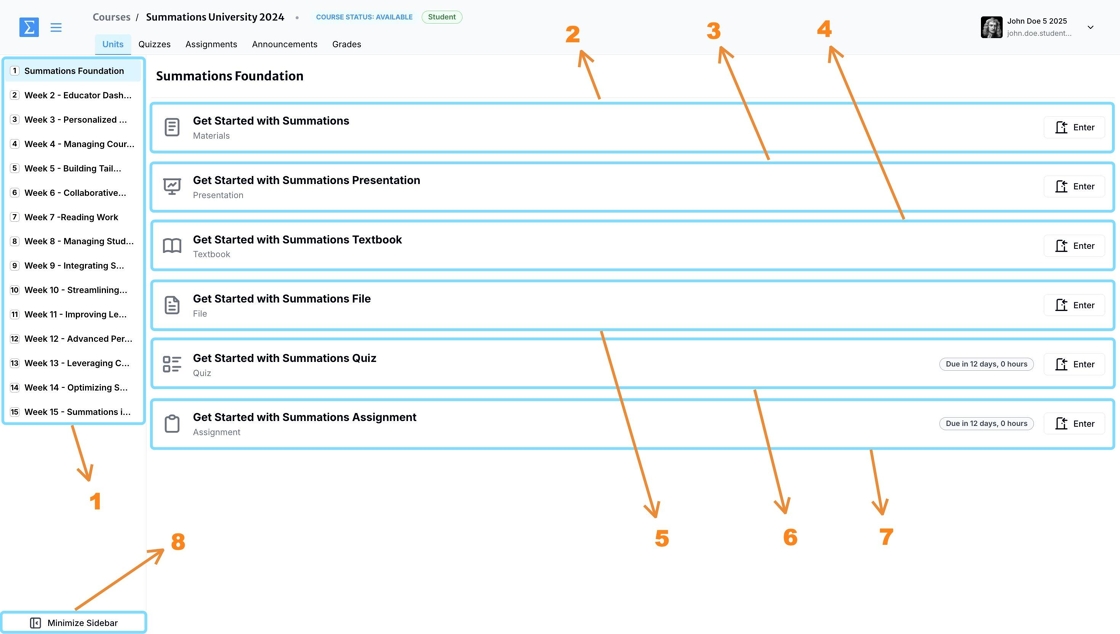Navigating Your Course Materials (The Units Tab)
The Units tab in Summations serves as the central hub for organizing and navigating your course content. It provides an overview of all available units and highlights key assignments and activities to help you stay on track.
You can navigate through your units using the list displayed in the sidebar. Clicking directly on items within a unit allows you to dive into specific readings, assignments, or other course materials.
Within the Units tab, you can find:
Units: Units serve as the main organizational structure for your course, grouping related content by topics, weeks, or lectures. Each unit provides access to resources, activities, and assignments designed to guide you through the course material in an organized and structured manner.
Materials: The Materials section is an interactive space where your instructor might assign a variety of resources, including readings, questions, or learning modules. These materials are often used to review or study course content, helping you better digest information or prepare for assessments. Note that access to these materials depends on whether your instructor has assigned them to the unit.
Presentation: Presentations provide lecture slides or visual aids uploaded by your instructor to enhance your understanding of the unit topics. Access to these resources depends on whether your instructor has chosen to include them.
Textbook: Textbooks are comprehensive resources tailored to the course and unit content. If assigned by your instructor, you can access digital versions of textbooks directly through the Units tab.
File: Files include documents, spreadsheets, or other types of content uploaded by your instructor to support your learning. Availability of these files depends on your instructor’s assignment for the unit.
Quiz: Quizzes are assessments designed to test your understanding of the unit’s material. These are assigned by your instructor and may not be available for every unit unless specified.
Assignment: Assignments provide opportunities to apply your learning through tasks or projects. Your instructor assigns these, and their availability varies depending on the unit and course requirements.
Minimize/Maximize Sidebar: The sidebar allows you to navigate between different units and quickly access course content. You can minimize or maximize the sidebar to customize your workspace and focus on the resources you need.