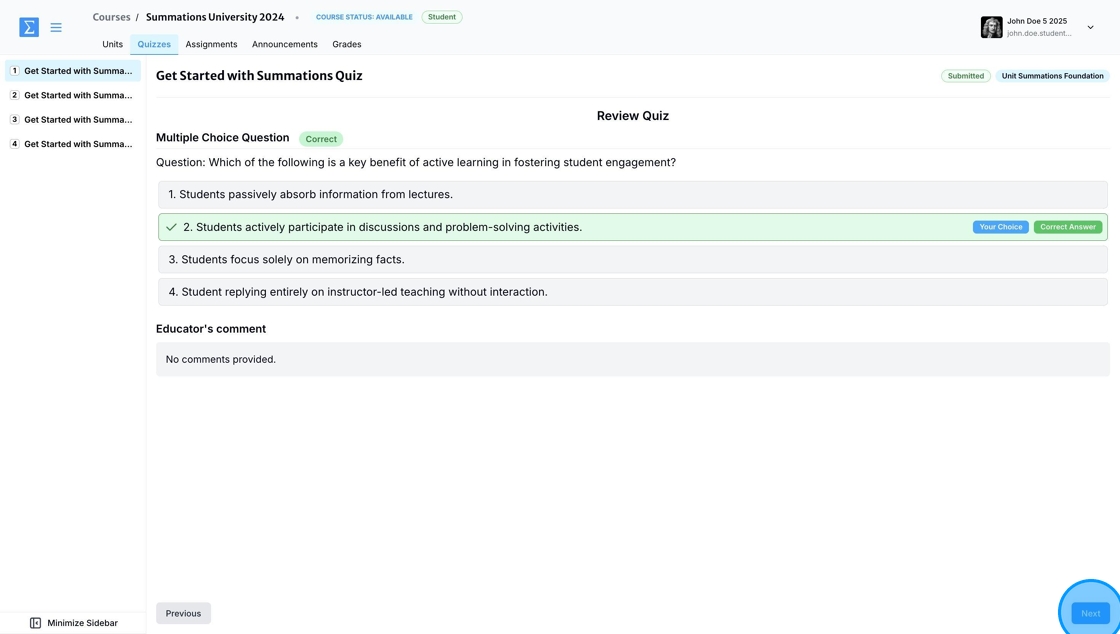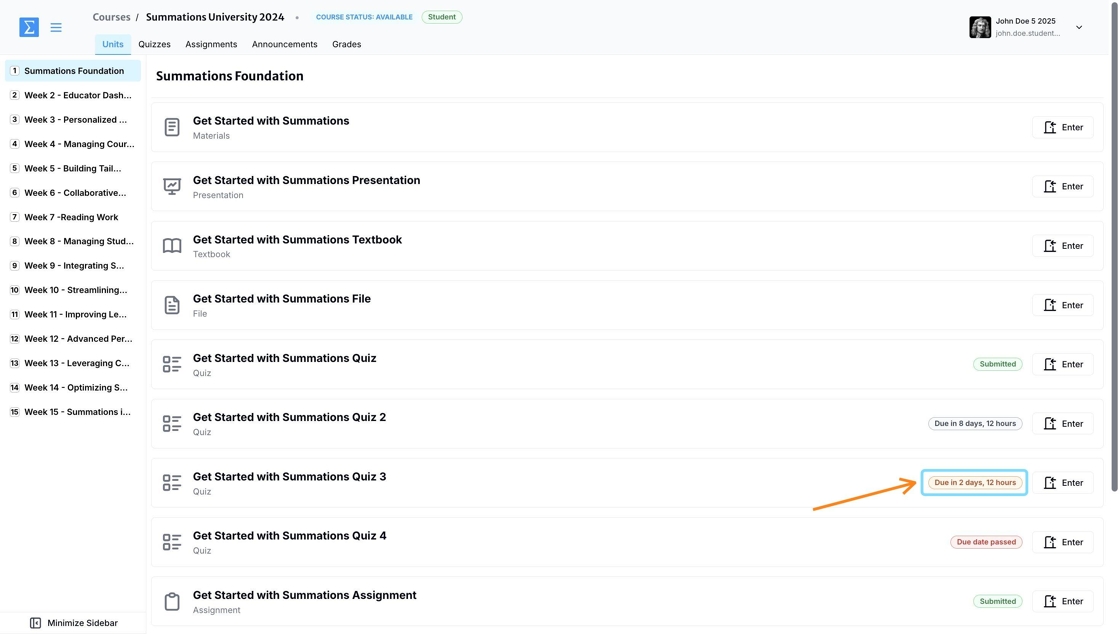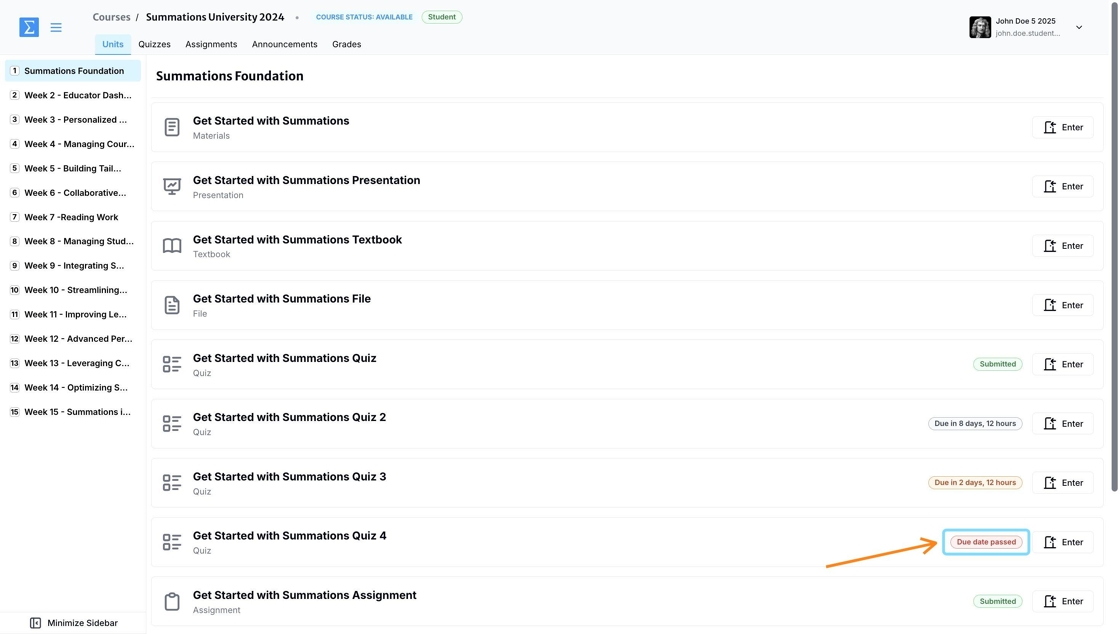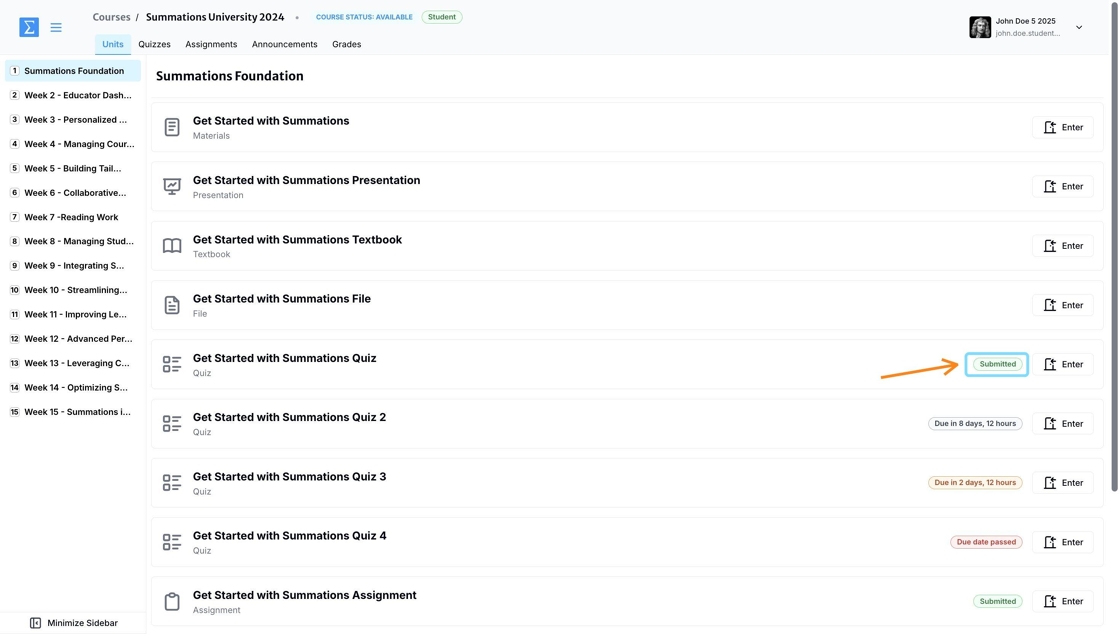Quiz/Test Status
Quiz/Test Status is the tag next to a specific quiz or test that indicates its status in relation to your progress. This information helps you determine when the quiz or test is due and how much time you have left to complete it or if it has already been submitted.
If you have not submitted the quiz/test and the due date is still days away, you will see a gray tag next to the quiz/test with a countdown showing the days and hours remaining to complete it.
If you have not submitted the quiz/test and the due date is within a week, you will see a yellow tag next to the quiz/test with a countdown showing the days and hours remaining to complete it.
If you have not submitted the quiz/test and the due date is just hours away, you will see a red tag next to the quiz/test with a countdown showing the hours and minutes remaining to complete it.
When the close date has passed, you will see a red tag next to the quiz/test indicating that the due date has passed. This means you can no longer submit the quiz/test, and the portal is closed.
After you have submitted a quiz/test, you will see a green tag next to it indicating that the quiz/test has been submitted.
If you are struggling to understand the status of your quiz/test, please direct your question to our support team at support@summations.com