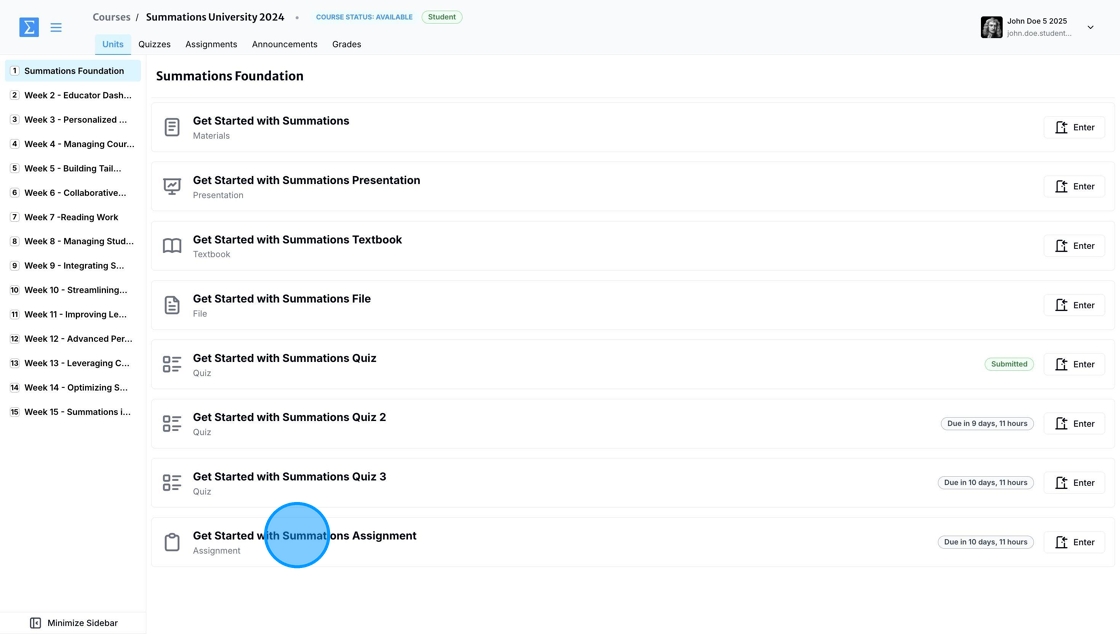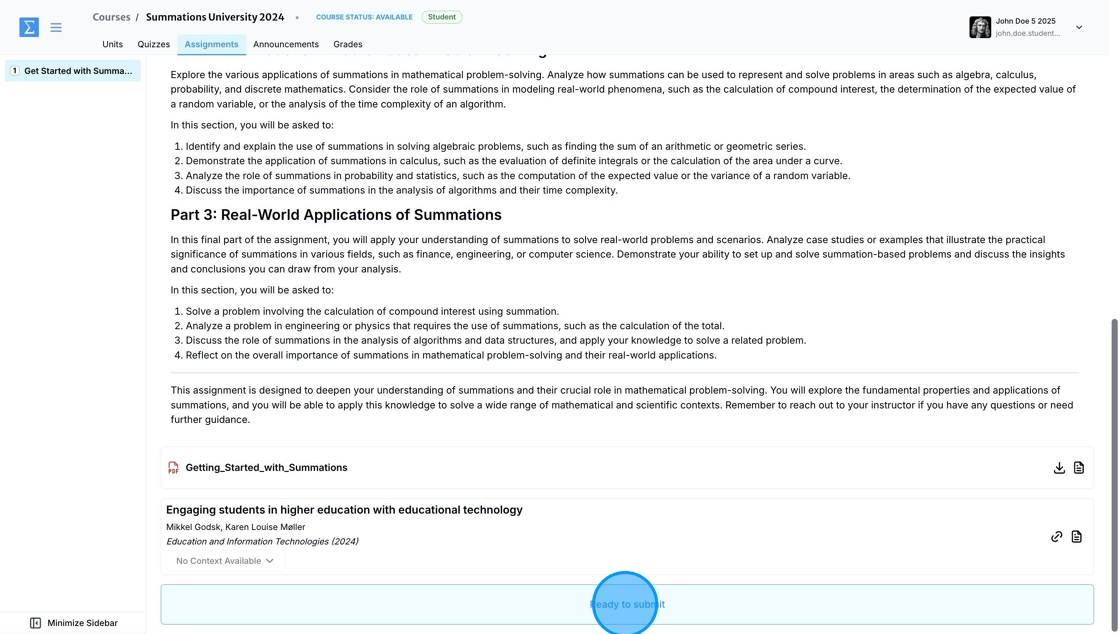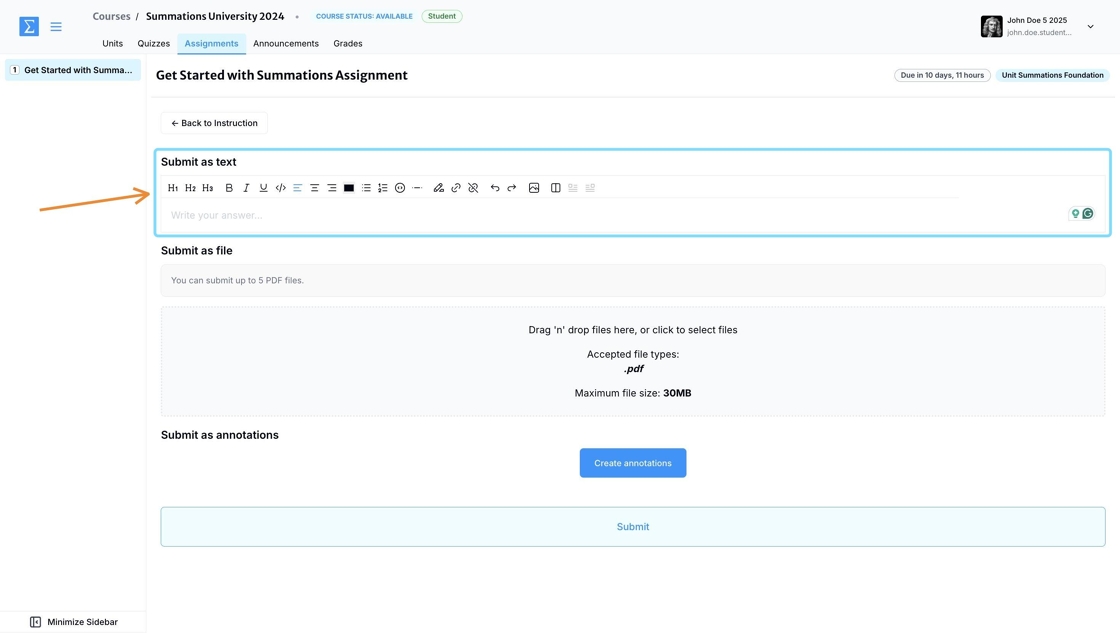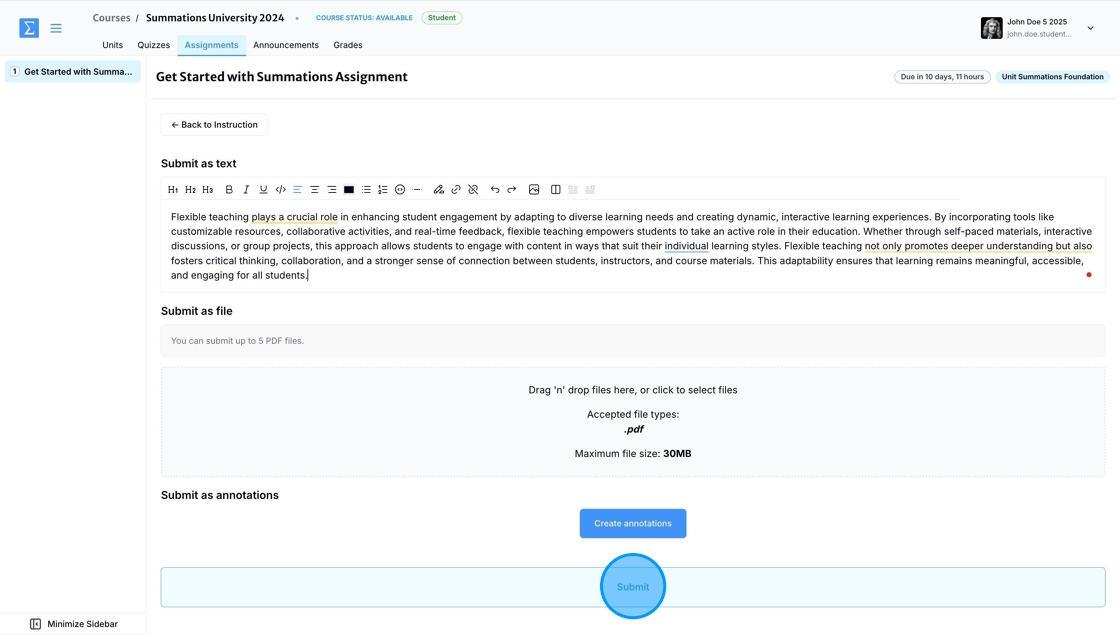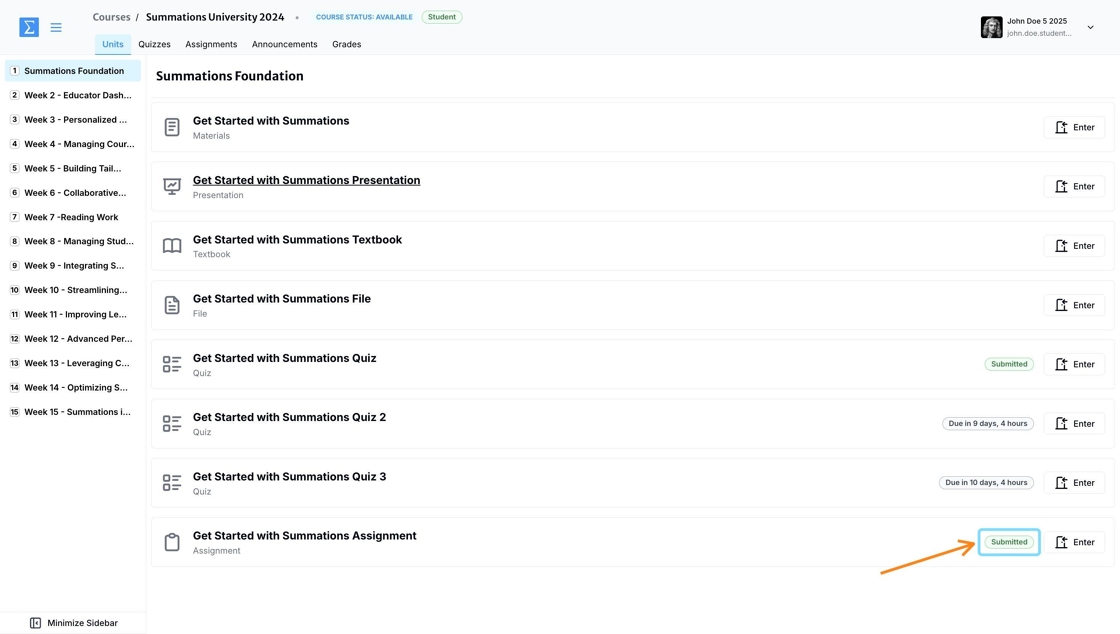Submitting a Text-Based Assignment
To submit the text-based assignment, navigate to the specific assignment within your course.
Here, you will find instructions provided by your instructor, including guidelines, due dates, and any attached files.
Once you have reviewed the instructions and attached readings and files, click on 'Ready to submit.'
Type your response directly into the provided text box. It is useful for short answers, essays, or written assignments that don’t require advanced formatting beyond basic text.
You do have the option to apply basic formatting using the toolbar above the text box, such as changing the style or color, and adding images, dividers, columns, and quotations.
Be sure to review your response before clicking 'Submit,' as edits may not be allowed after submission.
Once you submit the assignment, the tag next to the specific assignment section will change from the countdown of the deadline to 'Submitted.'