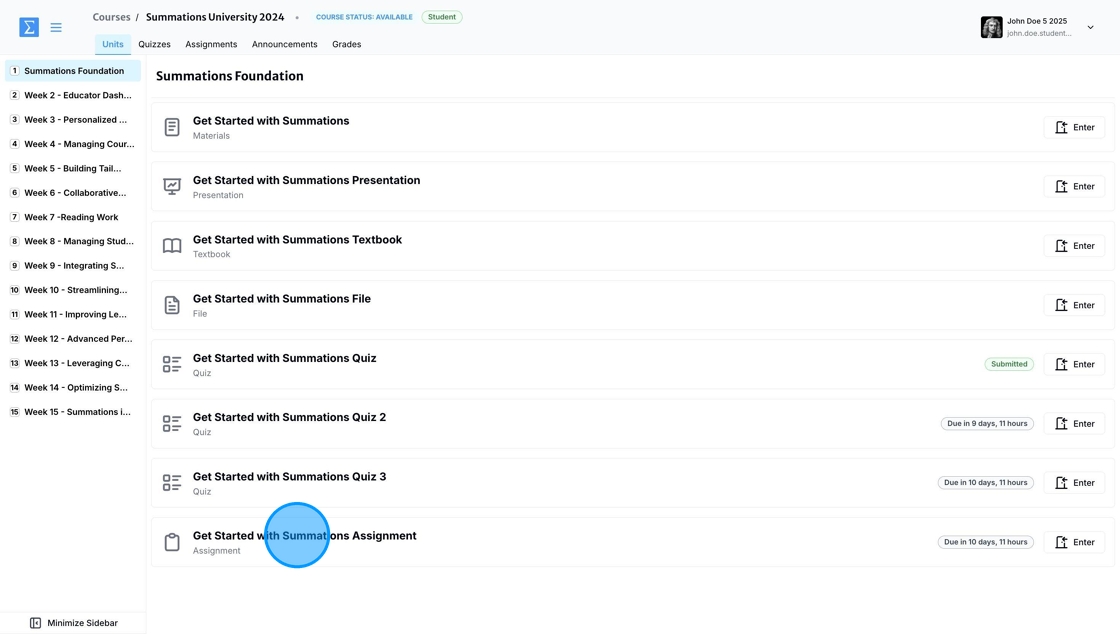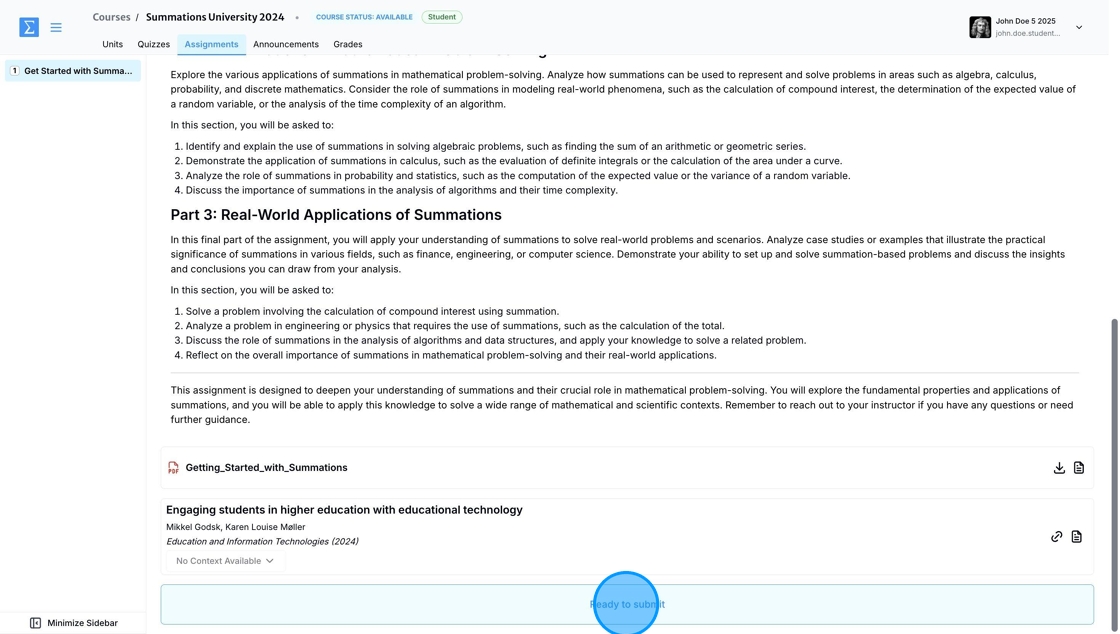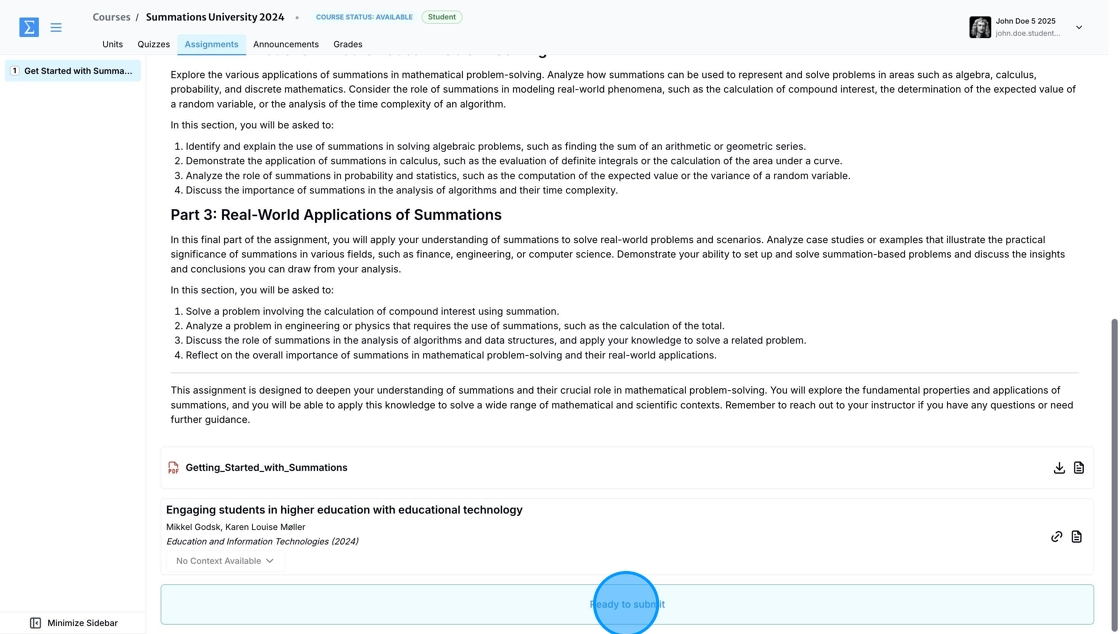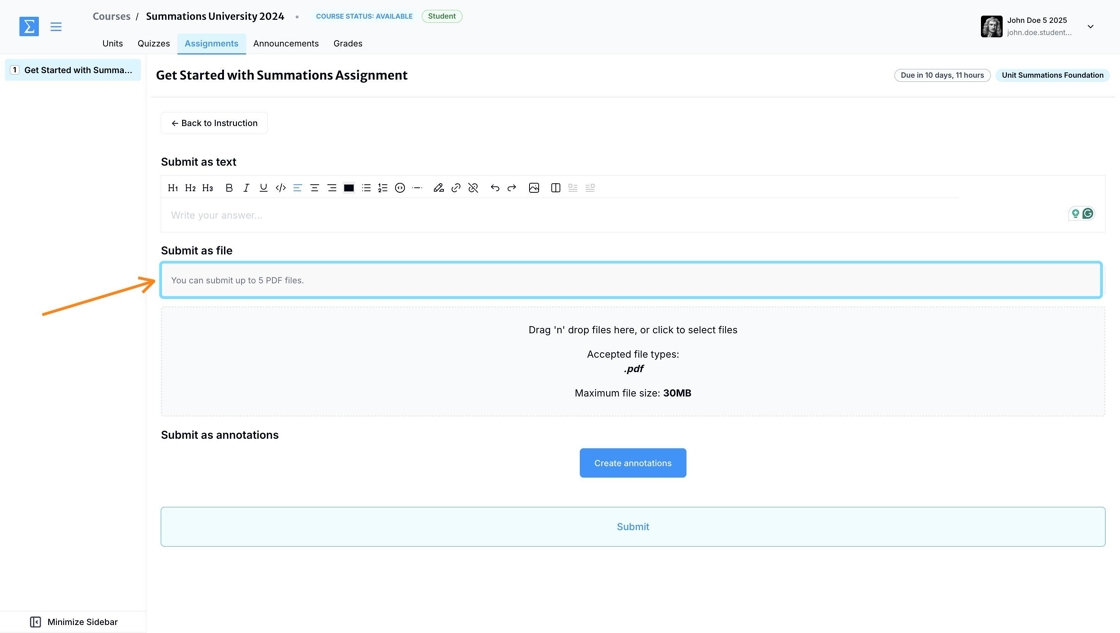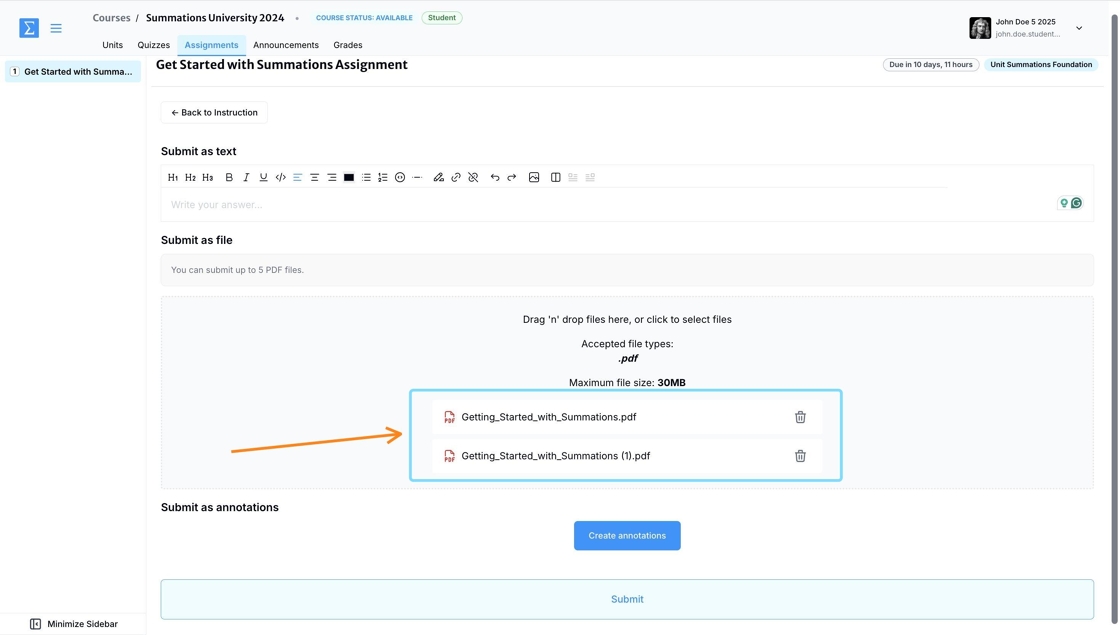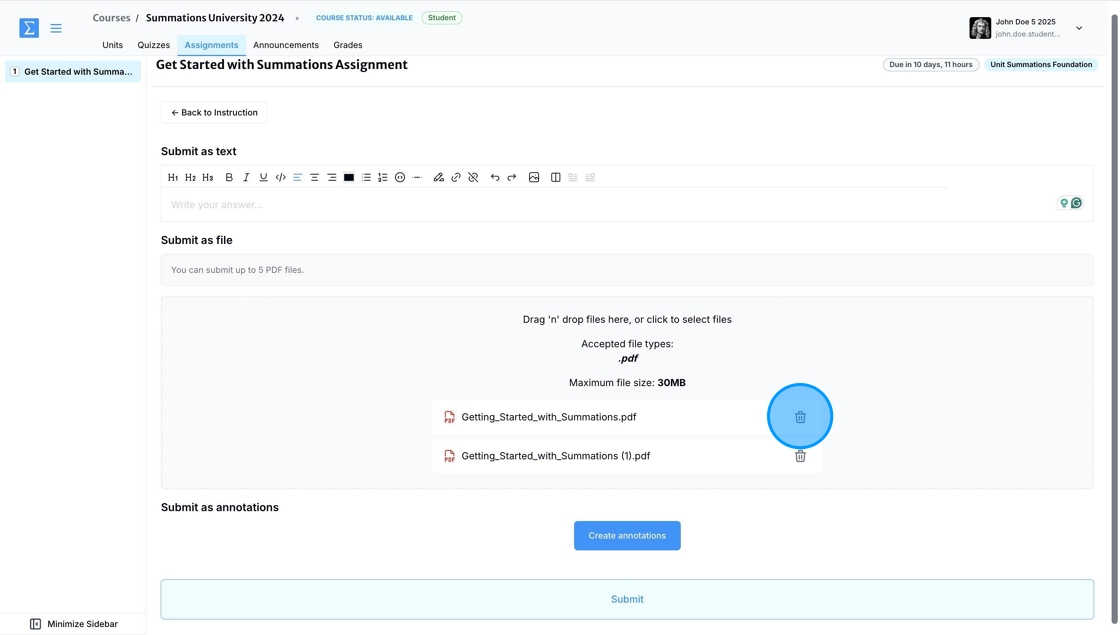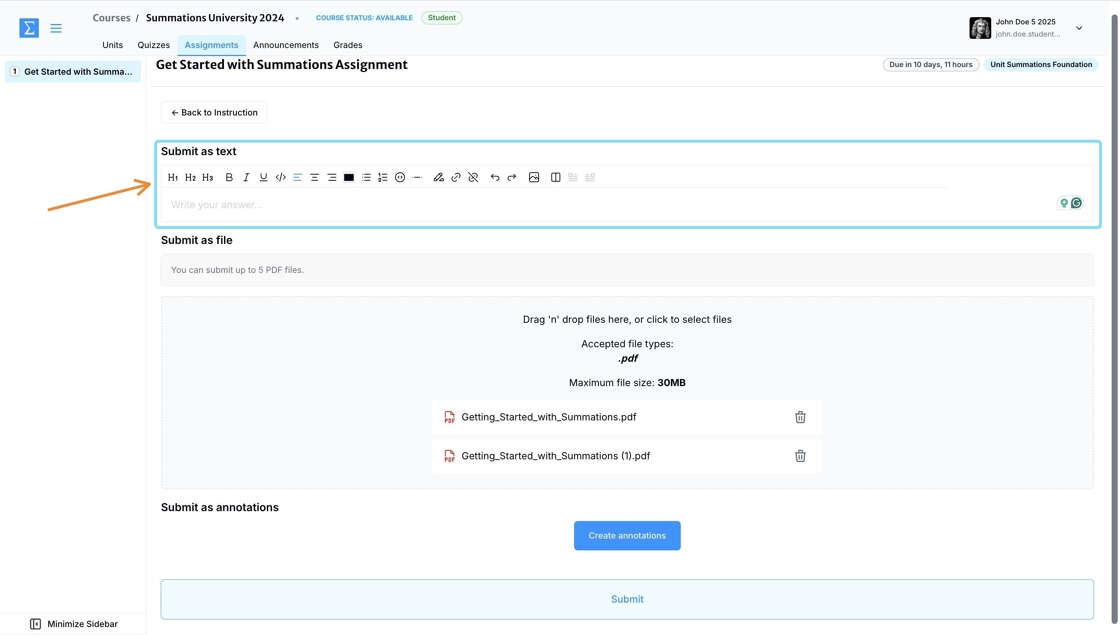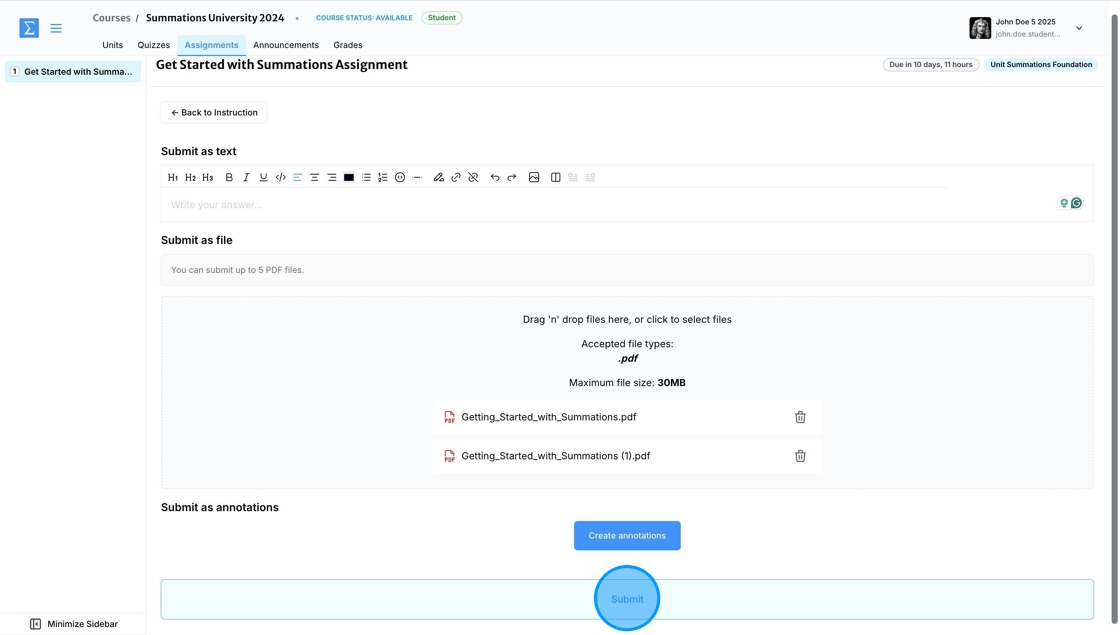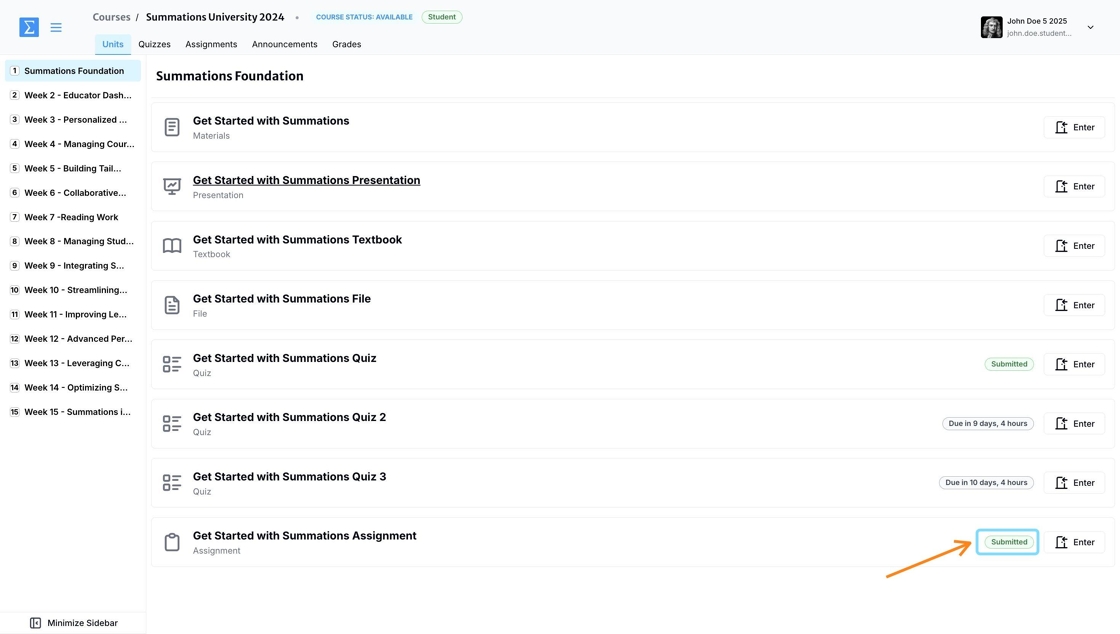Submitting a File-Based Assignment
To submit the file-based assignment, navigate to the specific assignment within your course.
Here, you will find instructions provided by your instructor, including guidelines, due dates, and any attached files.
Once you have reviewed the instructions and attached readings and files, click on 'Ready to submit.'
Upload your submission as a file, such as a PDF, Word document, or other accepted formats, by clicking on the 'Submit as file' area. This is ideal for assignments that require specific formatting, graphics, or additional attachments. Always refer to the instructions provided by your instructor regarding the required file format.
The number of files you can submit is determined by your instructor, and the limit will be indicated here:
Once the file is successfully uploaded, it will appear in the 'Submit a file' section.
You can delete any uploaded file by clicking the 'delete' button next to the file.
If you have comments for your instructor accompanying your file submission, you can add them under the 'Submit as text' section.
Once everything is confirmed, click 'Submit' to finalize your submission.
Once you submit the assignment, the tag next to the specific assignment section will change from the countdown of the deadline to 'Submitted.'