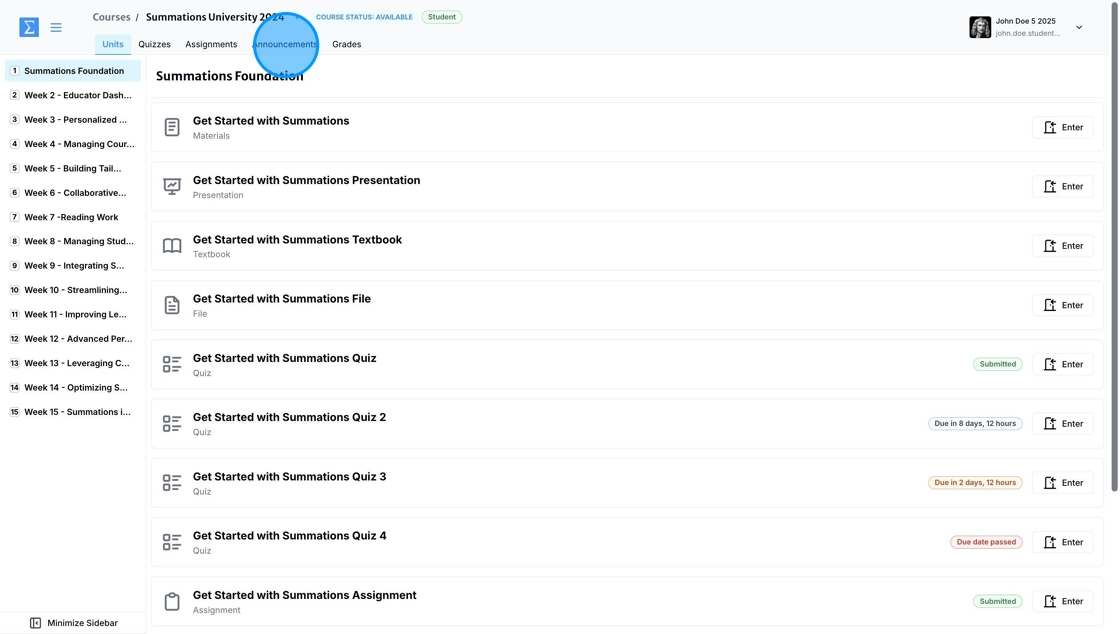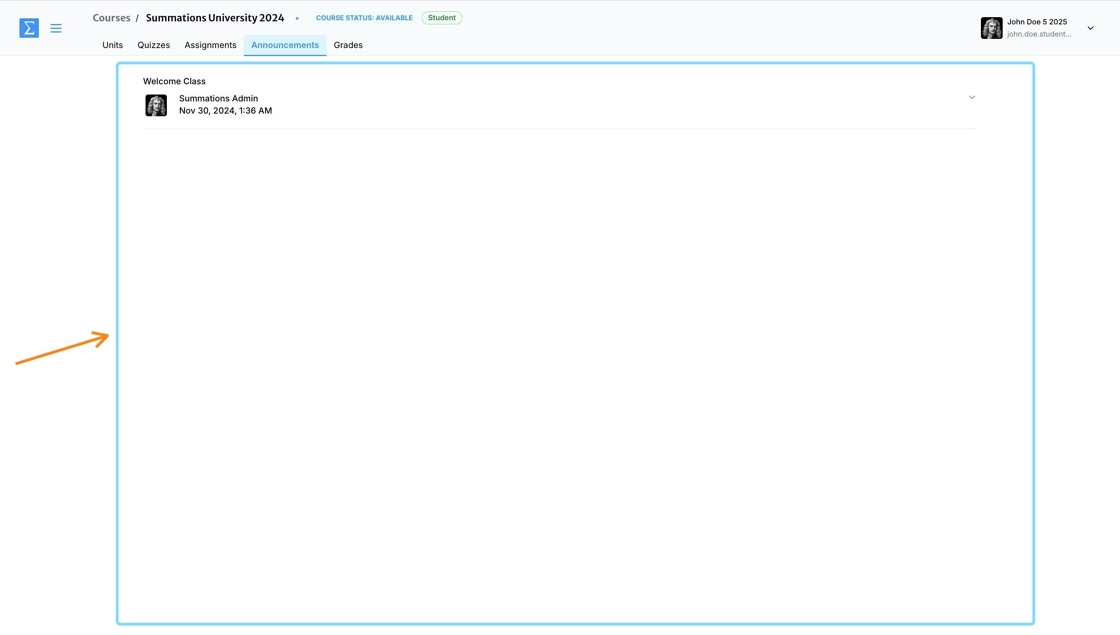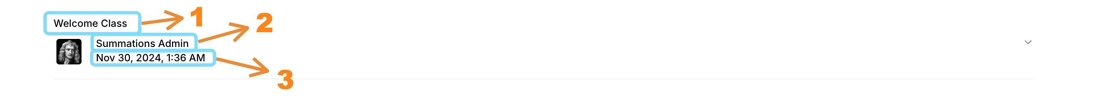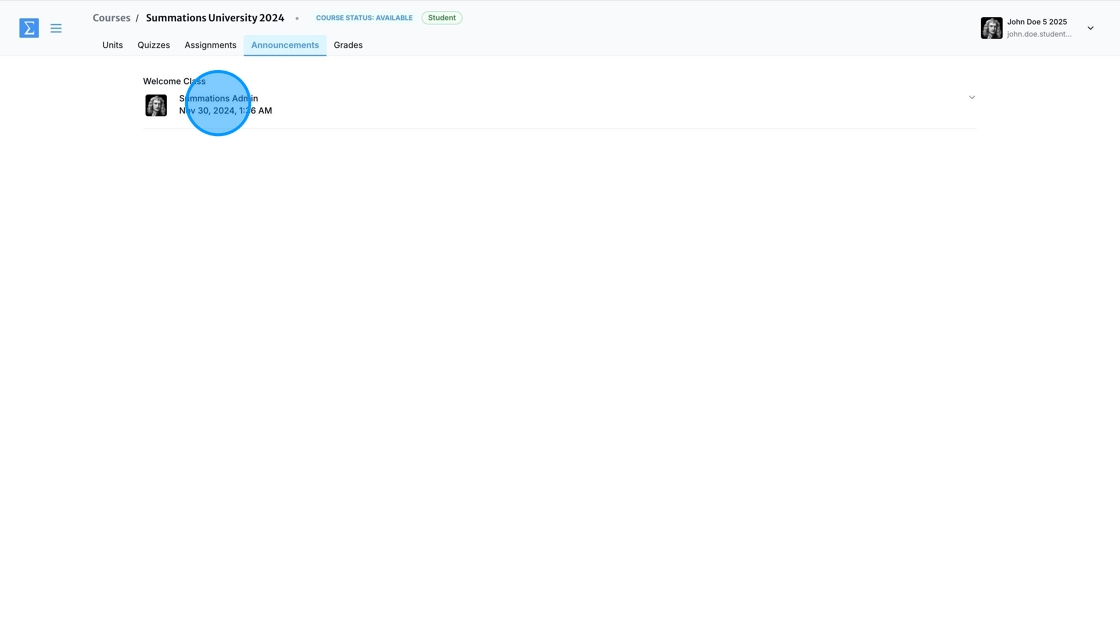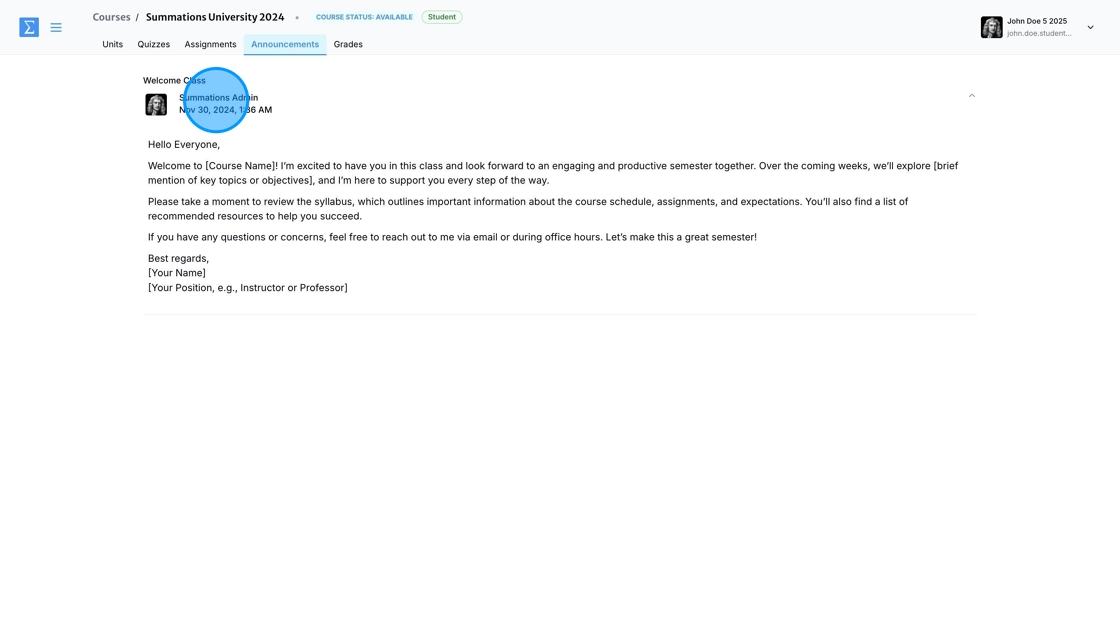Viewing Announcement as a Student
The Announcements Tab is where you can find important updates, reminders, and course-related news shared by your instructor. This dedicated space keeps you informed about upcoming events, schedule changes, assignment deadlines, and other essential information related to your course. You can easily access both recent and past announcements, which are organized by date or topic, so you never miss an important message. Additionally, if new announcements are posted, an email notification will be sent to the email address you used to register with Summations.
To view all announcements shared by your instructor, click on the 'Announcements' tab. Here, you can find updates, reminders, and course-related news organized for easy access.
You will find a list of announcements your instructor has made under the 'Announcements' tab.
On each individual announcement, you can identify:
The title of the announcement.
The instructor who posted the announcement.
The date and time the announcement was made.
To view the full message of the announcement, click on the title.
Click on the title again to close the full message of the announcement.