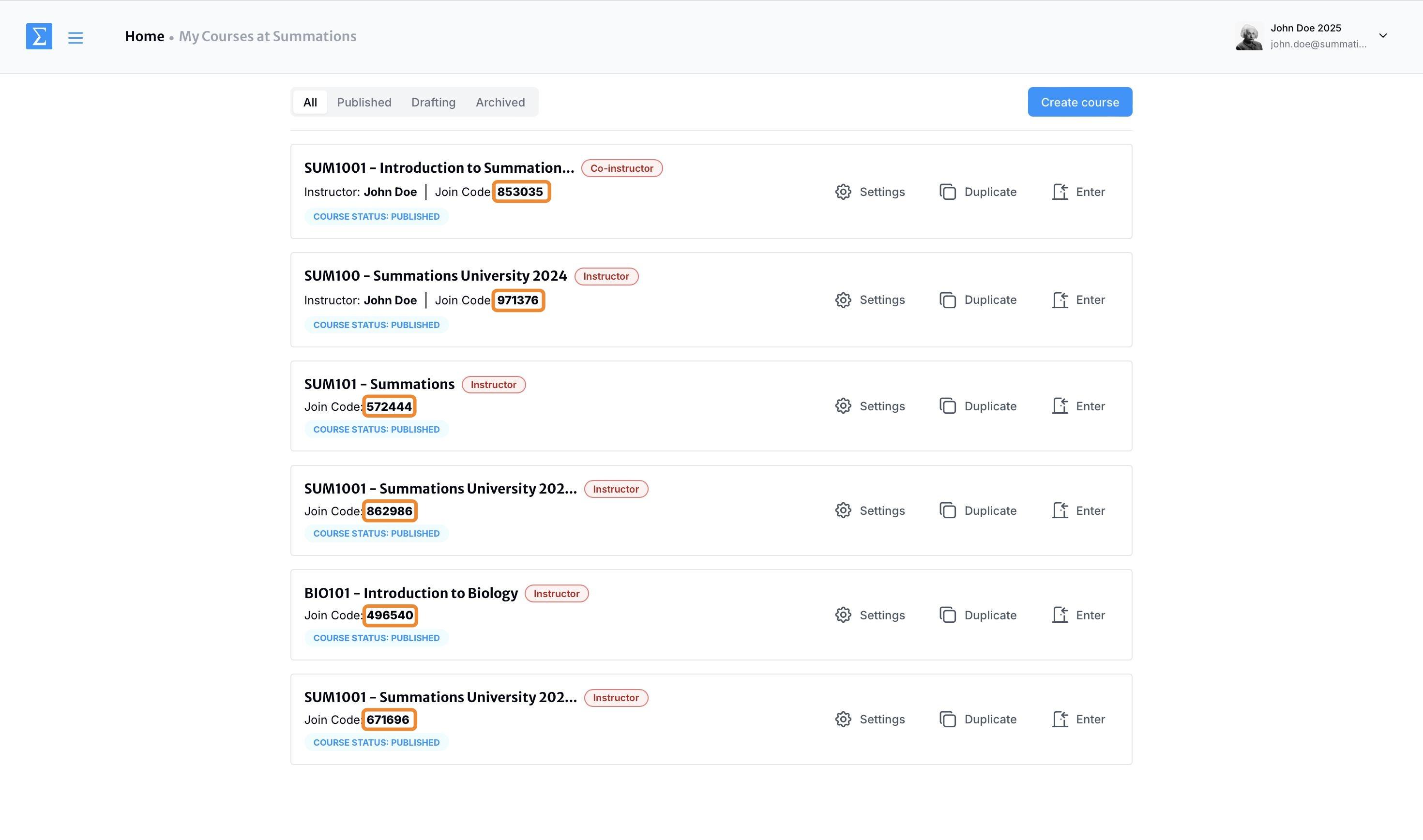Syllabus Inserts
Instructors often include a section about Summations in their syllabus to help students understand what it is and provide them with the necessary information to get started. This article guides you on how to customize our syllabus template to fit your course.
How to Locate the Join Code
The Join Code is a unique 6-digit identifier that allows instructors and students to locate their course on Summations. You can find your Summations Join Code on your Educator Dashboard.
Click on the Join Code to copy it.
If you are teaching multiple courses, ensure that you update the Join Code in each syllabus insert to reflect the specific course.
Syllabus Inserts
Required course materials:
We will be using Summations (https://www.summations.com/) for course materials and class participation. Through Summations, you will submit answers to in-class questions, quizzes, and assignments using a web browser (Google Chrome, Safari, Edge, or Firefox). You will also have access to resources such as textbooks, course materials, practice questions, quizzes, tests, assignments, and supplementary readings.
Please follow the instructions below to access your course on Summations:
If you already have a Summations account, use the following join code {JOIN CODE} to join our course directly.
If you are new to Summations, follow the instructions in the “Course Code: Student Join Code Instruction” document, or use the steps below:
Go to https://app.summations.com/auth/register/student/join-course
Search for our course using the join code: {JOIN CODE}
Create your student account with your university email
Should you require assistance with Summations at any time, please contact their Support Team directly by email at support@summations.com to open a support ticket. Their technical support team may require specific user information when troubleshooting issues.
Student Join Instruction Document
In addition to including syllabus inserts, we recommend that instructors share a 'Student Join Instruction' document. This document provides students with detailed, step-by-step instructions on how to register and enroll in their course on Summations. For guidance on preparing the Student Join Instruction document and to access a template, please refer to this article "Invite students to join your course".